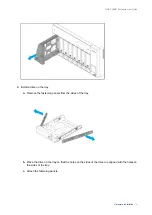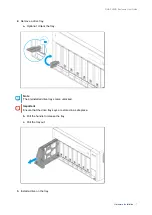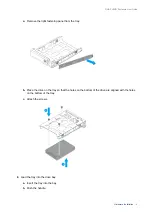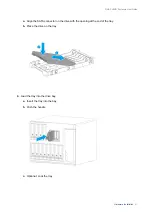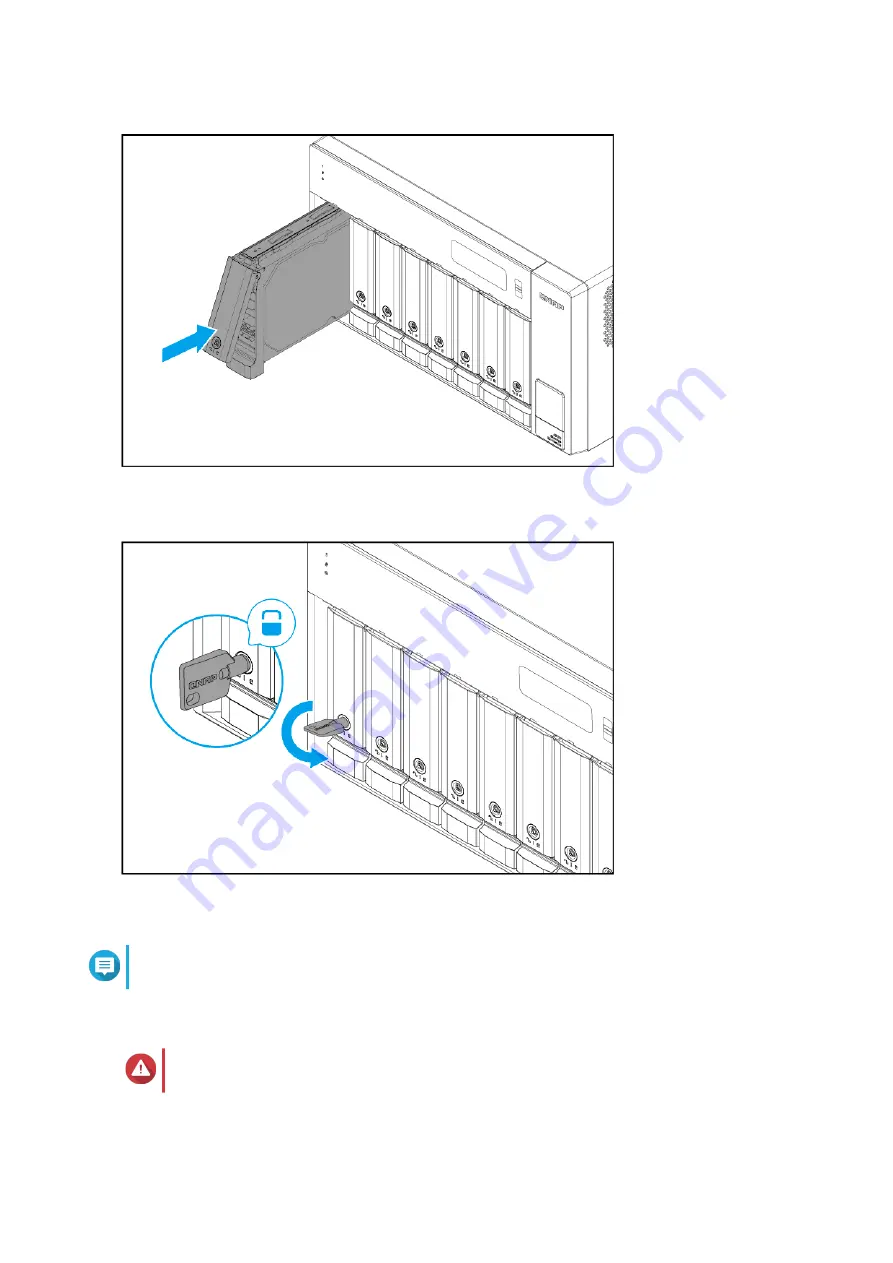
c.
Optional: Lock the tray.
5.
Power on the JBOD enclosure.
Note
The JBOD enclosure may take up to 30 seconds to detect the new drive.
Installing 2.5-inch Drives on 3.5-inch Trays
Warning
Observe electrostatic discharge (ESD) procedures to avoid damage to components.
1.
Power off the JBOD enclosure.
QNAP JBOD Enclosure User Guide
Hardware Installation
16
Summary of Contents for TL-D1600S
Page 1: ...JBOD Enclosure TL D400S TL D800S TL D1600S User Guide Document Version 3 12 03 2020 ...
Page 11: ...Drive Numbering TL D400S TL D800S QNAP JBOD Enclosure User Guide Product Overview 10 ...
Page 24: ...TL D400S TL D800S QNAP JBOD Enclosure User Guide Hardware Installation 23 ...
Page 31: ... Medium Low QNAP JBOD Enclosure User Guide Basic Operations 30 ...
Page 45: ...BSMI Notice QNAP JBOD Enclosure User Guide Notices 44 ...