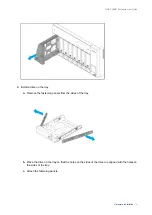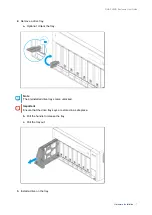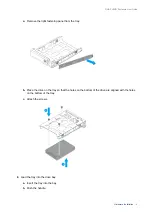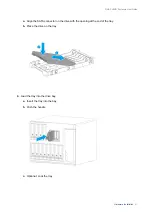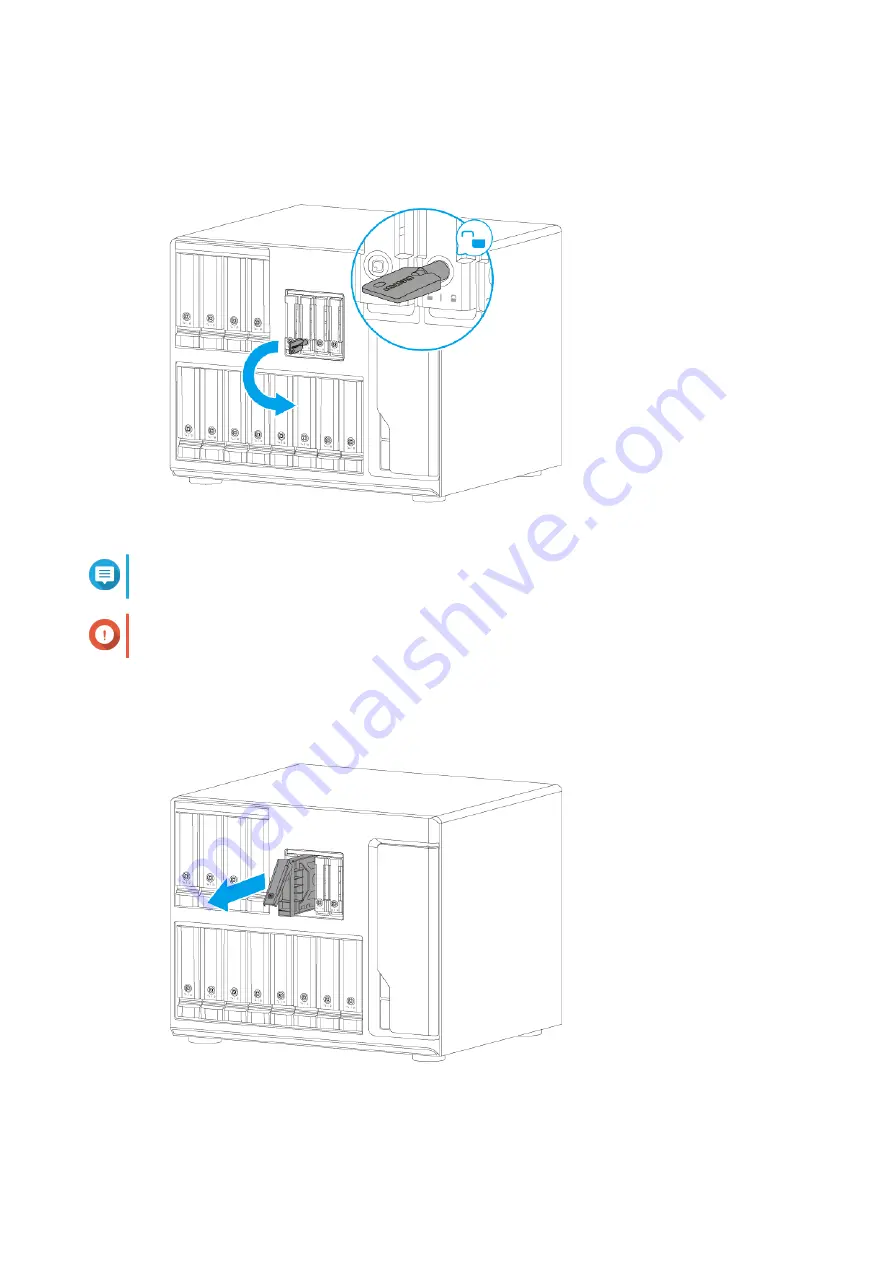
2.
Remove the drive tray.
a.
Optional: Unlock the tray.
Note
The preinstalled drive trays come unlocked.
Important
Ensure that the drive tray keys are stored in a safe place.
b.
Pull the tray handle outward.
c.
Pull the tray out.
3.
Install a drive on the tray.
QNAP JBOD Enclosure User Guide
Hardware Installation
20
Summary of Contents for TL-D1600S
Page 1: ...JBOD Enclosure TL D400S TL D800S TL D1600S User Guide Document Version 3 12 03 2020 ...
Page 11: ...Drive Numbering TL D400S TL D800S QNAP JBOD Enclosure User Guide Product Overview 10 ...
Page 24: ...TL D400S TL D800S QNAP JBOD Enclosure User Guide Hardware Installation 23 ...
Page 31: ... Medium Low QNAP JBOD Enclosure User Guide Basic Operations 30 ...
Page 45: ...BSMI Notice QNAP JBOD Enclosure User Guide Notices 44 ...