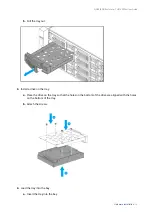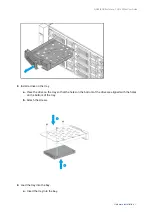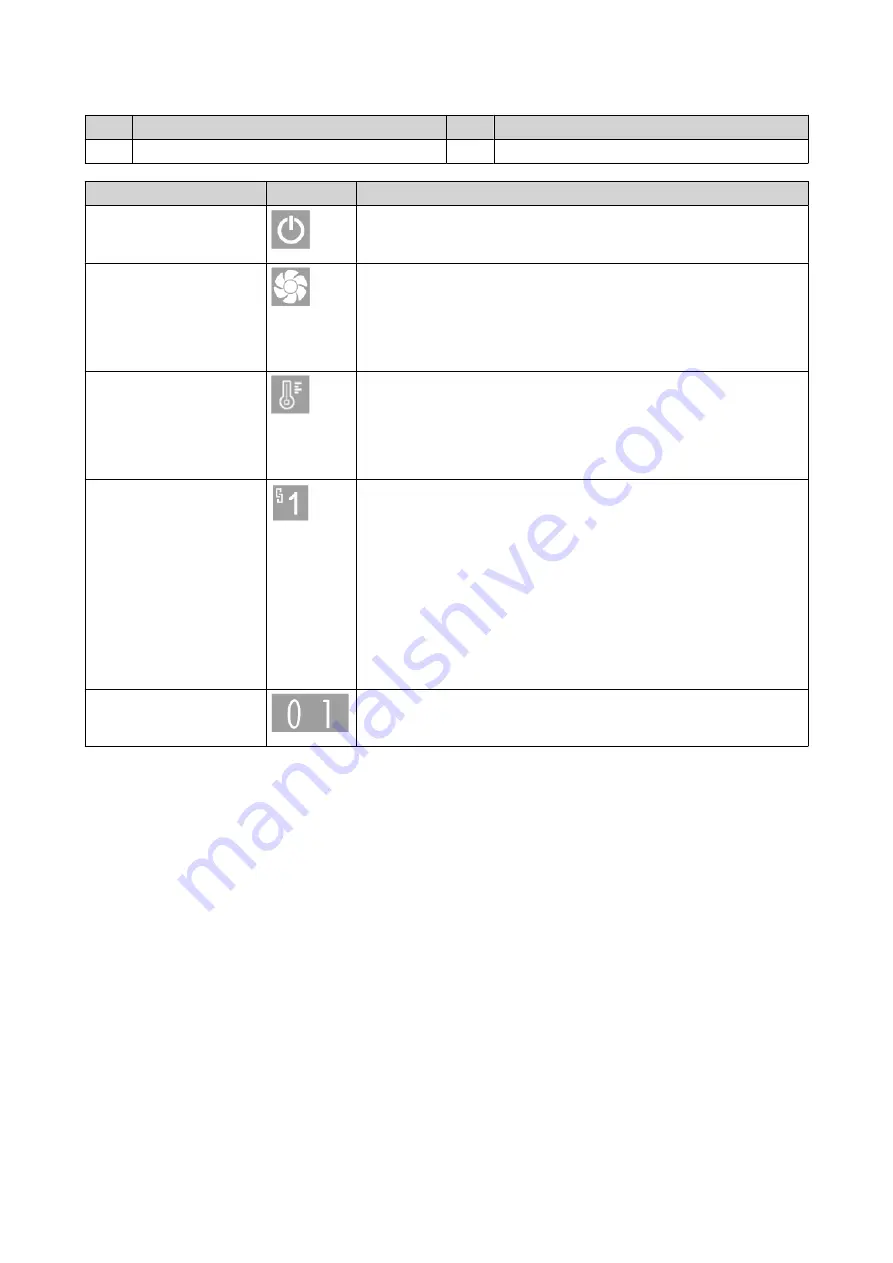
No.
Component
No.
Component
3
SAS connector status
-
-
Icon name
Icon
Description
Controller power status
• On: The controller is powered on.
• Off: The controller is off.
Controller fan status
• On: The fan modules of the controller are operating normally.
• Flashing: The fan modules of the controller are operating
incorrectly or are not installed.
• Off: The controller is off.
Controller temperature
status
• On: The temperature of the controller is normal.
• Flashing: The temperature of the controller is too high or too
low.
• Off: The controller is off.
Controller SAS connector
status
• On: The SAS connector status displays the linked SAS wide
port numbers.
• Flashing: An error has occurred in any of the physical layers.
Below are a list of the possible errors.
• One of the physical layers is disconnected or linked with a
low speed (6 Gbps or 3 Gbps).
• There are other link errors.
• Off: The controller is off.
Controller enclosure ID
• The enclosure ID is configured by the host.
• The enclosure ID represents the global controller ID.
QNAP JBOD Enclosure - TL-R1620Sdc User Guide
Product Overview
9