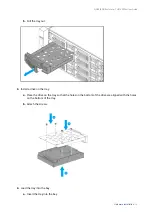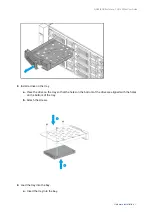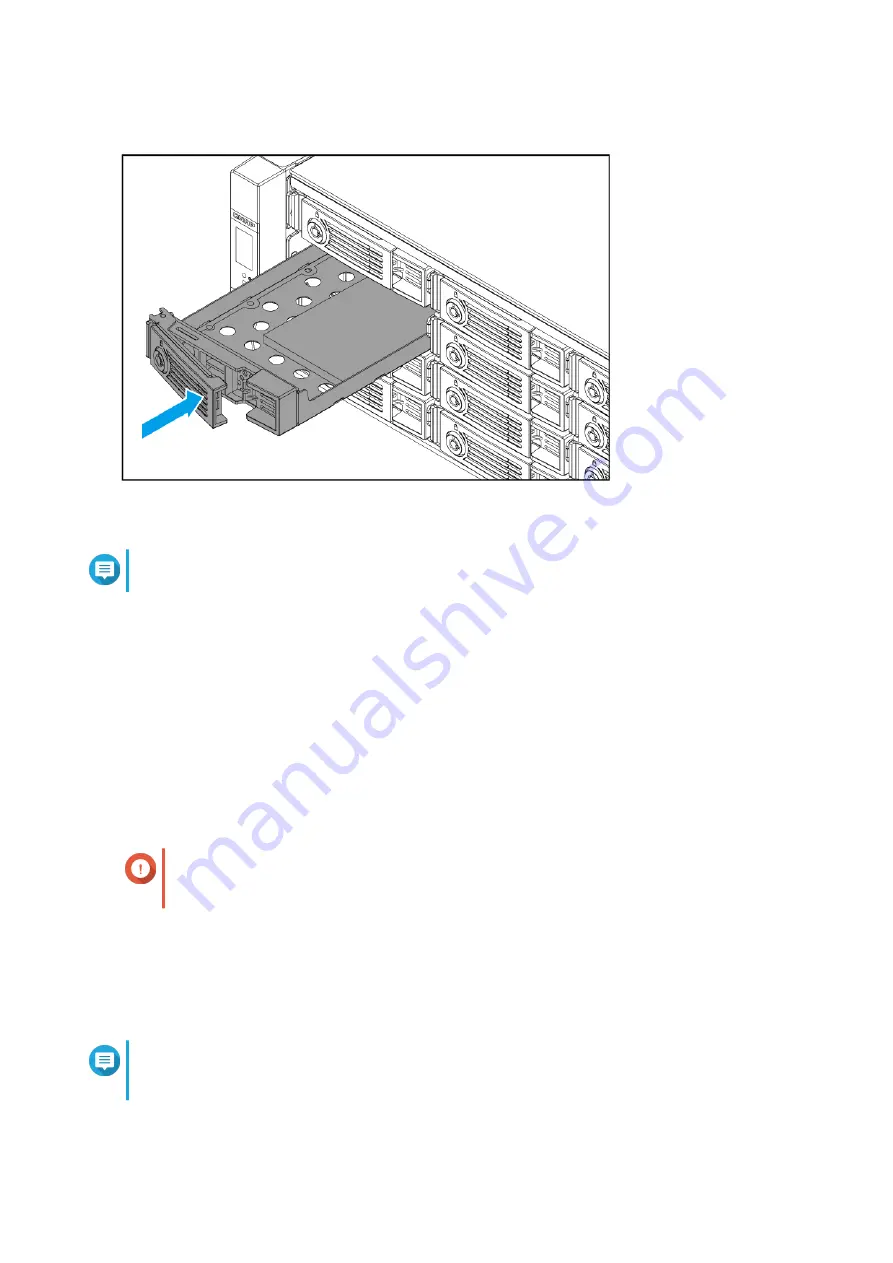
b. Push the handle.
5. Power on the JBOD enclosure.
Note
The JBOD enclosure may take up to 30 seconds to detect the new device.
JBOD Connections
This chapter provides information on the multiple connections for the JBOD enclosures.
Connecting the TL-R1620Sdc to the NAS
The NAS must run QES 2.1.1 (or later versions), and requires Mini-SAS HD ports (SAS 12Gb/s SFF-8644),
Mini-SAS ports (SAS 6Gb/s SFF-8088), or installing SAS expansion cards with the mentioned port types
(SAS-12G2E, QXP-820S-B3408, or QXP-1620S-B3616W).
For details on the maximum number of expansion units supported by your NAS, go to
www.qnap.com/go/compatibility-expansion
Important
For your safety, ensure both the NAS and the JBOD enclosure are powered off before you
start.
1. Connect the JBOD enclosure to the NAS.
a. Connect one or more SFF-8644 connector cables to the SFF-8644 ports on the JBOD enclosure.
b. Connect one or more SFF-8644 or SFF-8644-to-SFF-8088 connector cables to the SFF-8644 or
SFF-8088 ports on the NAS or the host bus adapter installed in the NAS.
Note
Refer to the hardware installation section of the NAS user guide for instructions on installing
expansion cards.
QNAP JBOD Enclosure - TL-R1620Sdc User Guide
Hardware Installation
22