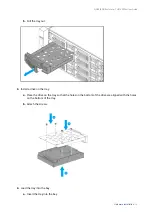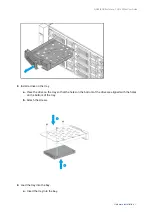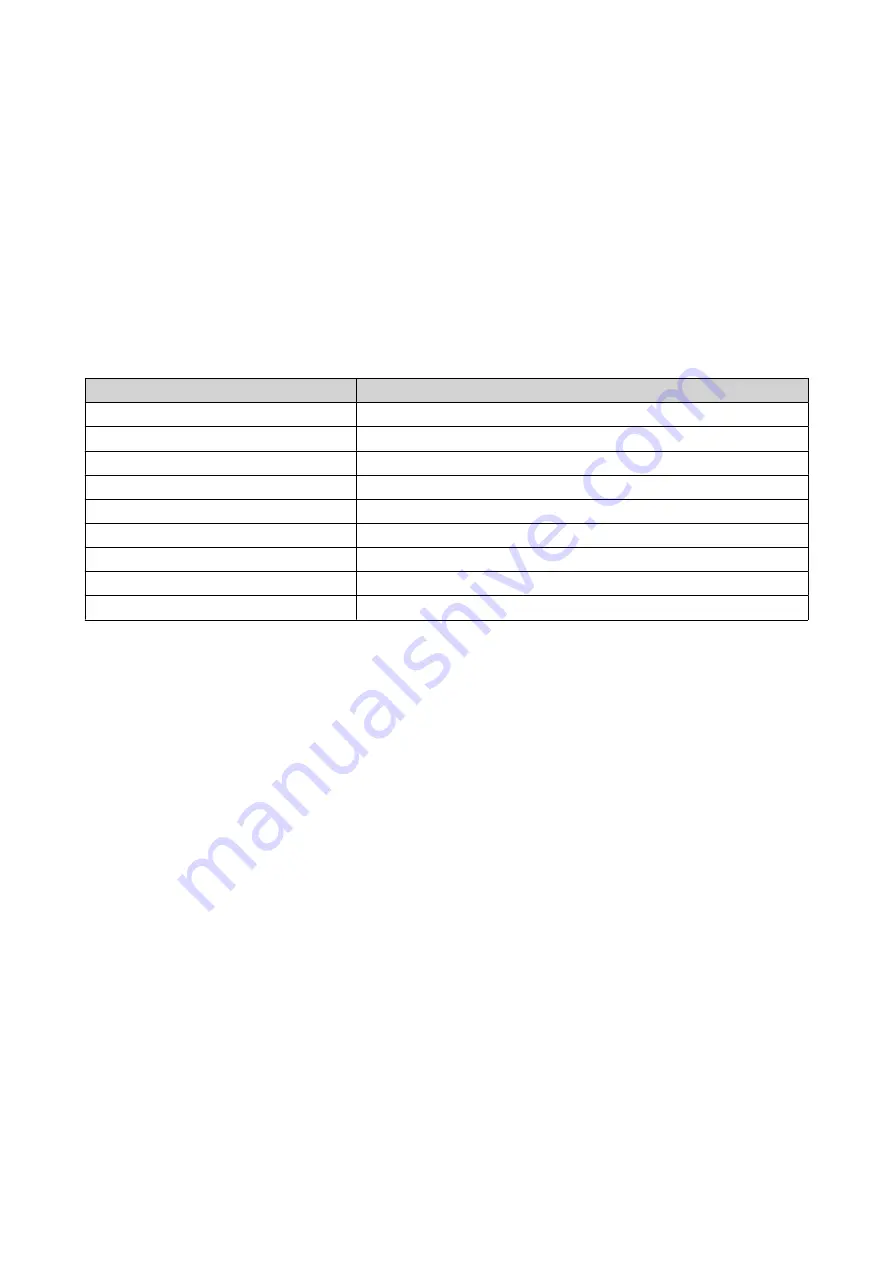
8. Insert the new drive into the drive tray.
9. Install the new drive.
The JBOD enclosure beeps twice.
10. Wait for 30 seconds or until the JBOD enclosure beeps twice.
11. Go to Main Menu > Storage Manager > Storage Space .
12. Locate the new drive and verify its status.
Support and Other Resources
QNAP provides the following resources:
Resource
URL
Documentation
Compatibility List
https://www.qnap.com/compatibility
NAS Migration Compatibility
https://www.qnap.com/en/nas-migration
Expansion Unit Compatibility
http://www.qnap.com/go/compatibility-expansion
Service Portal
Product Support Status
https://www.qnap.com/en/product/eol.php
Downloads
Community Forum
QNAP Accessories Store
QNAP JBOD Enclosure - TL-R1620Sdc User Guide
Troubleshooting
28