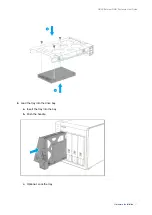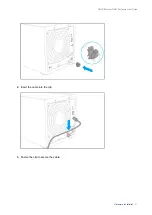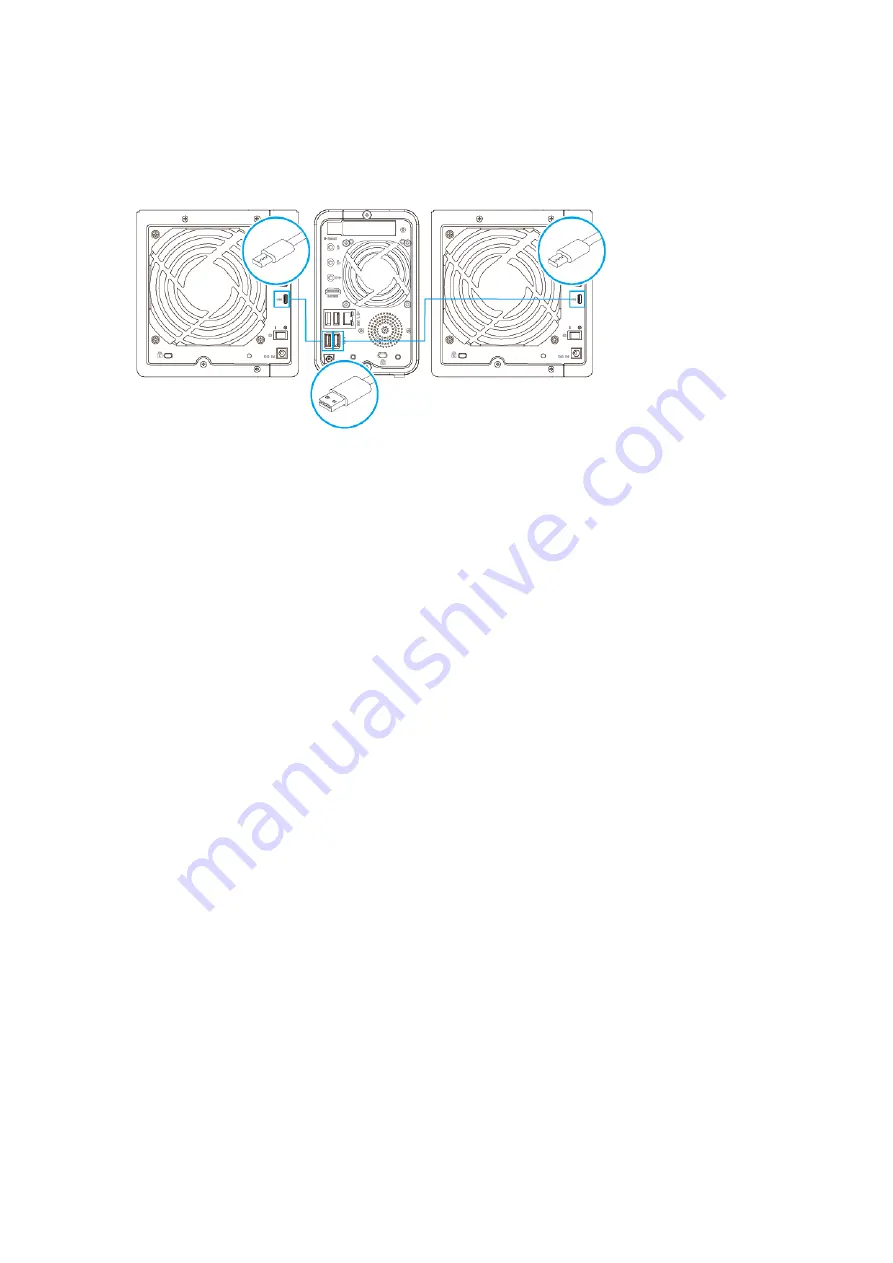
2.
Power on the RAID enclosures.
3.
Verify that the RAID enclosures are recognized by the NAS.
a.
Log on to QTS as administrator.
b.
Go to
Main Menu
>
Storage & Snapshots
>
Overview
>
Storage
.
c.
Verify that the RAID enclosures are listed.
Connecting the RAID Enclosure to a Computer
A Windows, macOS, or Linux computer does not limit the number of RAID enclosures it can support.
However, QNAP recommends keeping the maximum RAID enclosure connections to four at a time.
1.
Connect the RAID enclosure to a computer.
a.
Connect a USB cable to the USB 3.0 Type-C port on the RAID enclosure.
b.
Connect the USB cable to a USB port on the computer.
c.
Optional: Connect additional RAID enclosures to the computer.
QNAP External RAID Enclosure User Guide
Hardware Installation
19