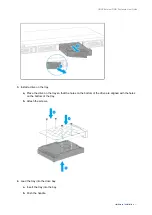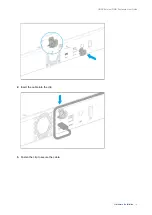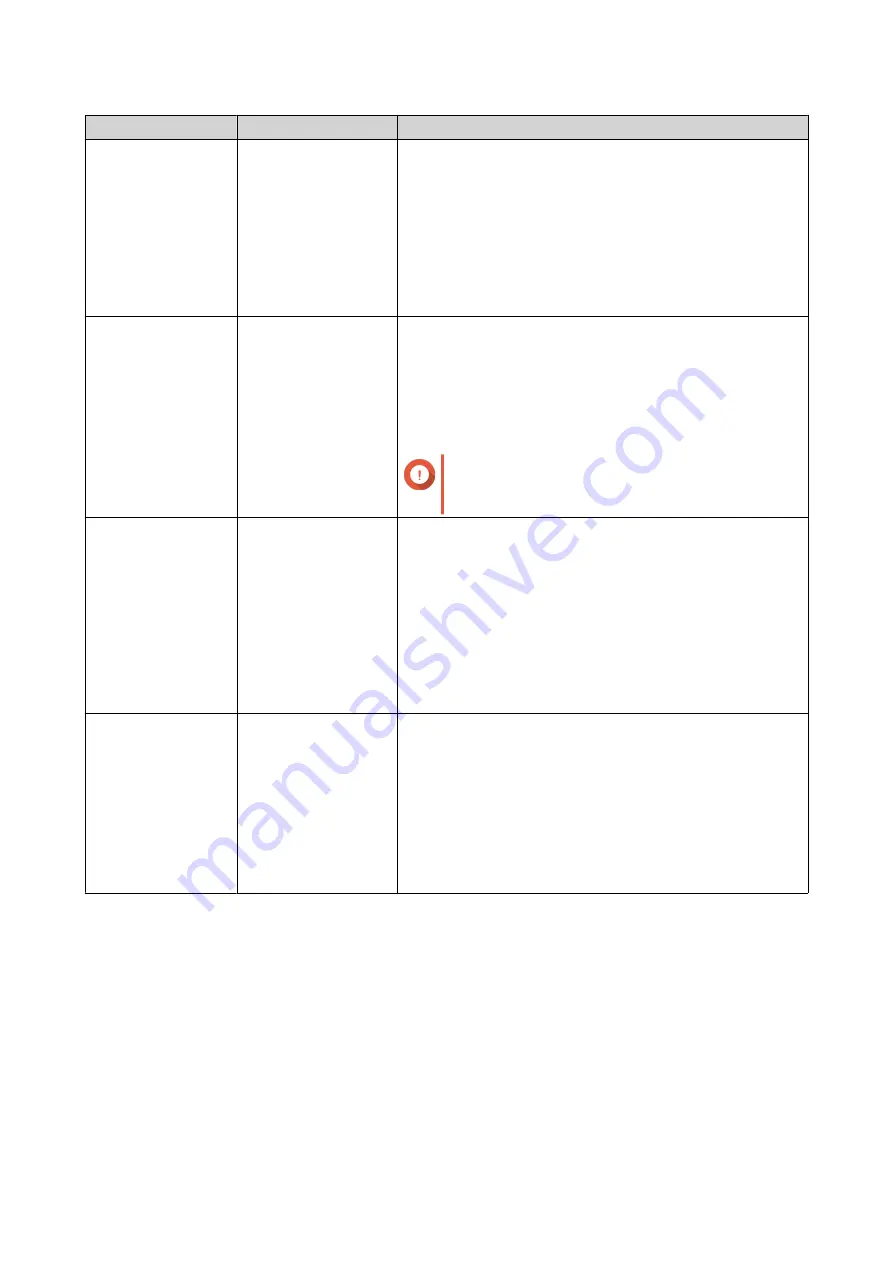
RAID Type
Number of Disks
Description
RAID 0
2 or more
• Disks are combined together using striping.
• RAID 0 offers the fastest read/write speeds and uses
the total capacity of all the disks.
• RAID 0 provides no disk failure protection. This RAID
type must be paired with a data backup plan.
• RAID 0 is recommended for high performance
applications such as video editing.
RAID 1
2
• An identical copy of data is stored on two disks. If either
disk fails, data can still be read from the other disk.
• Half of the total disk capacity is lost, in return for a high
level of data protection.
• RAID 1 is recommended if you have two disks.
Important
Deleting a RAID 1 group does not format the
drives.
RAID 5
3 or more
• Data and parity information are striped across all disks.
• The capacity of one disk is lost for parity. This means
that if any one disk fails, it can be replaced and the data
on it can be restored.
• Striping means read speeds are increased with each
additional disk.
• RAID 5 is recommended for a good balance between
data protection and speed.
RAID 10
4
• Every two disks are paired using RAID 1 for failure
protection. Then the pairs are striped together using
RAID 0.
• RAID 10 provides excellent random read/write speeds
and high failure protection, but half the total disk
capacity is lost.
• RAID 10 is recommended for application or database
storage.
Storage Modes
The RAID enclosure supports different storage modes for NAS devices and servers.
QNAP External RAID Enclosure User Guide
RAID Configuration
23