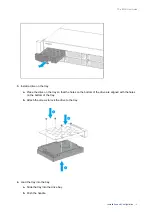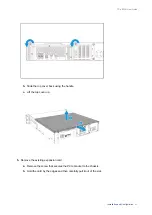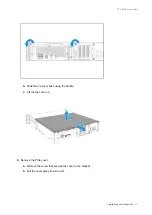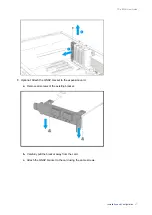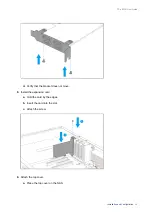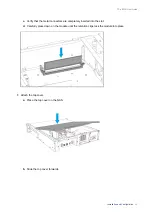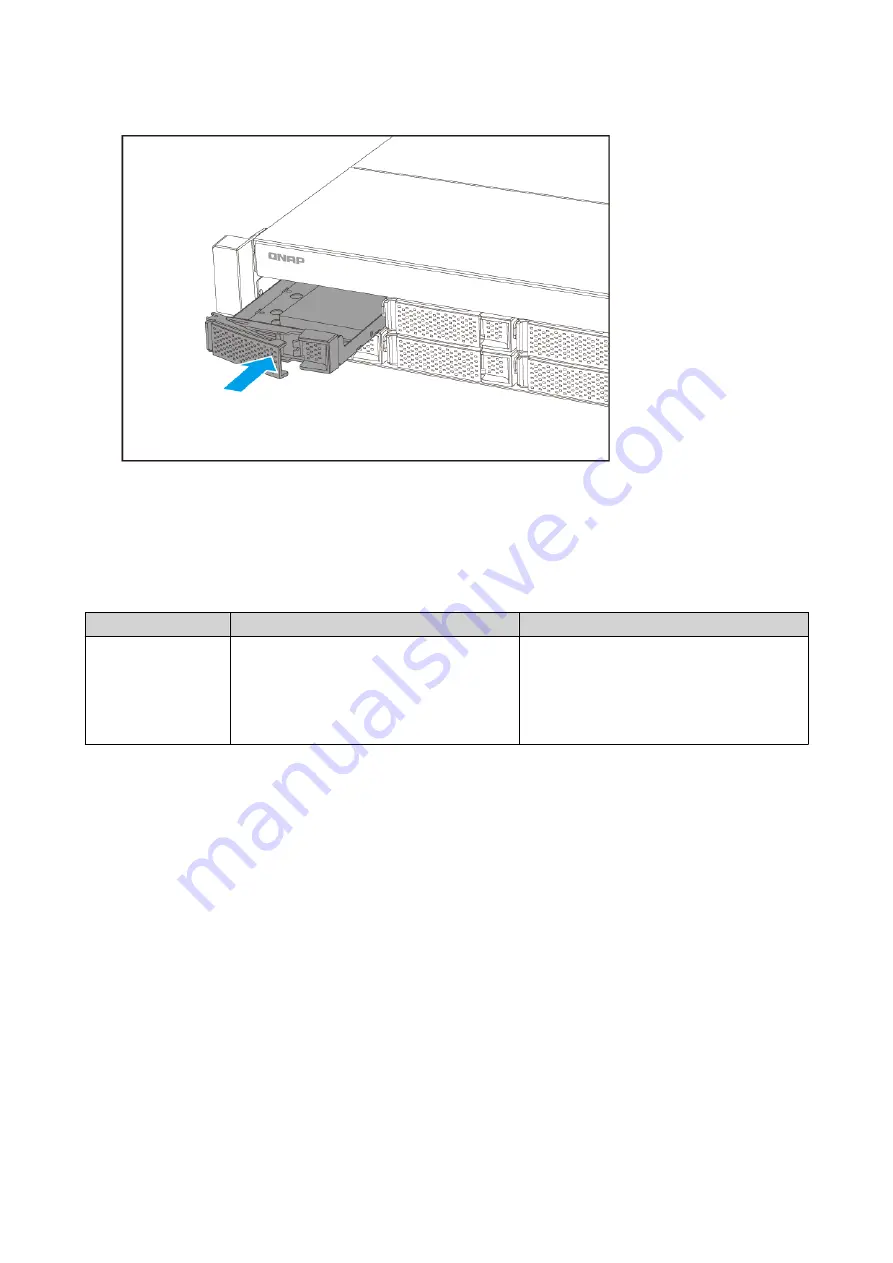
5.
Power on the NAS.
Expansion Unit Installation
The TS-x83XU supports SAS expansion units.
Type
Description
Required Accessories
SAS
• Uses a SAS 12 Gbps interface
• Supports a maximum of eight
expansion units
• Supports SAS/SATA HDD/SSD
• SAS-12G2E storage expansion card
• mini-SAS SFF-8644 cable
• RAIL-A03-57 rail kit
Connecting SAS Expansion Units
The TS-x83XU supports a maximum of eight SAS expansion units and is compatible with the following
models:
• REXP-1210U-RP
• REXP-1220U-RP
• REXP-1610U-RP
• REXP-1620U-RP
To use SAS expansion units, an SAS-12G2E storage expansion card must be installed on the NAS and
connected to the expansion units using mini-SAS SFF-8644 cables. You can purchase storage expansion
accessories from QNAP or an authorized reseller.
For details, go to
1.
Install a storage expansion card on the PCIe slot.
For details, see
.
TS-x83XU User Guide
Installation and Configuration
18