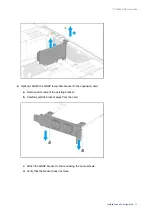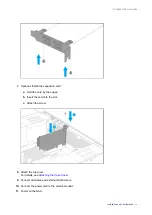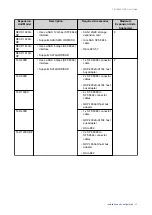Tip
QNAP recommends connecting to an NTP server to ensure that the NAS follows the
Coordinated Universal Time (UTC) standard.
12.
Click
Next
.
13.
Select
Obtain an IP address automatically (DHCP)
.
14.
Click
Next
.
15.
Select the types of devices that you will use to access shared folders on the NAS.
16.
Click
Next
.
17.
Review the settings.
18.
Click
Apply
.
A confirmation message appears.
Warning
Clicking
Confirm
deletes all data on the drive before installing QTS.
19.
Click
Confirm
.
QTS is installed.
TS-1886XU-RP User Guide
Installation and Configuration
36