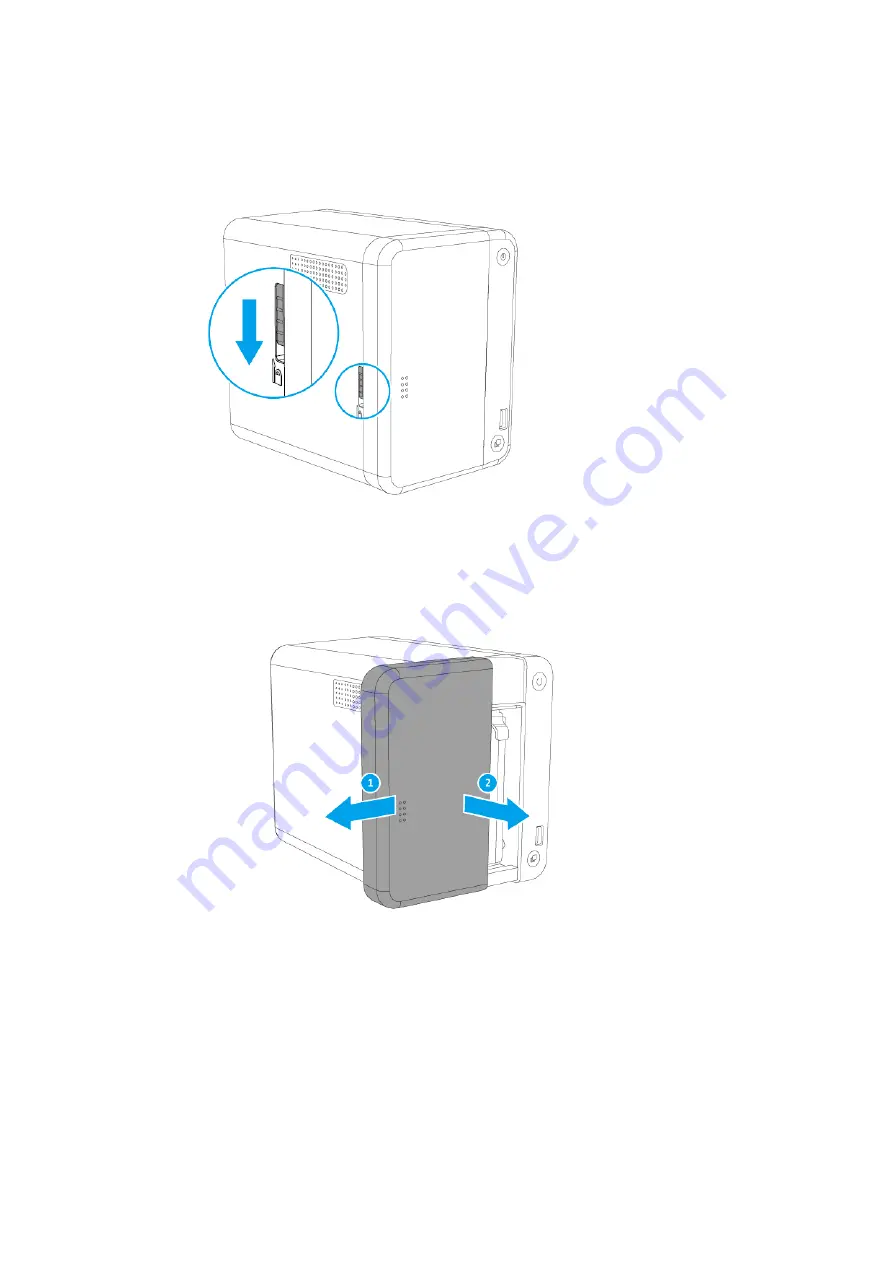
a.
Locate the locking mechanism on the left side of the NAS.
b.
Slide the lock down to release the front cover.
c.
Slide the front cover to the left and then pull.
d.
Remove the cover.
3.
Remove a drive tray by simultaneously pressing the latch and pulling the tray.
TS-251D User Guide
Installation and Configuration
17
















































