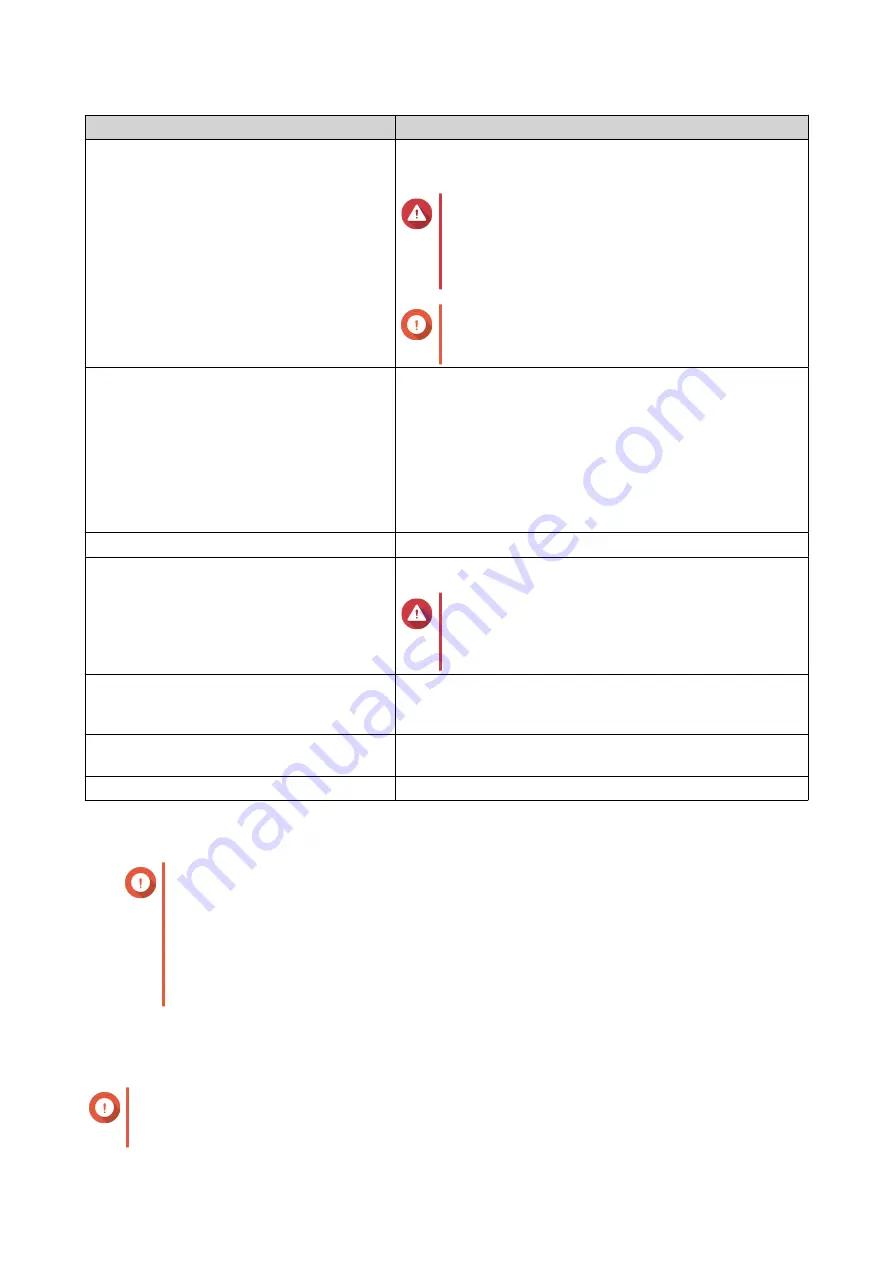
Data and Settings
After NAS Migration
Shared folders
All shared folders and the downloaded files stored in them
are retained.
Warning
To prevent data loss, back up and save
encryption keys or passwords of encrypted
shared folders in a safe place before
migration.
Important
Folder permissions on the destination NAS
must be reconfigured after migration.
Network
• If the number of network ports or network port
specifications on the destination NAS is different from
the source NAS, the following network and virtual
settings may change and require reconfiguration:
port trunking, virtual machines, Thunderbolt, USB
QuickAccess, and more.
• You must reconfigure network settings when the source
NAS is running on QTS 4.3.5 or earlier versions.
Windows AD configuration
Windows AD configurations must be reconfigured.
Licenses
Licenses are not migrated.
Warning
To prevent losing all your software licenses,
QNAP recommends deactivating licenses on
the source NAS before data migration.
Applications
If the destination NAS has less RAM than the source NAS,
the following features and applications might not function:
Virtualization Station, Qsirch, and Snapshots.
Services
Only services supported by the destination NAS are
available.
Multimedia features
Some multimedia features are disabled by default.
Migrating a NAS
Important
Before performing NAS migration, ensure that you understand all requirements and
possible changes after migration.
For details see the following topics:
•
•
Status and Setting Changes After NAS Migration
1. Power off the source NAS and the destination NAS.
2. Remove the drives.
Important
QNAP recommends following the source NAS drive order when installing the drives. Take note
of the drive tray order when removing the drives.
TS-x53E User Guide
NAS Migration
39
















































