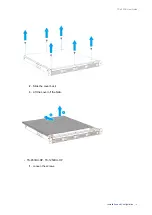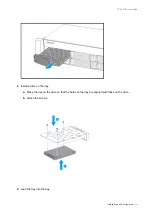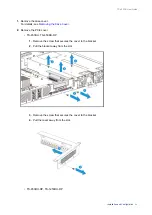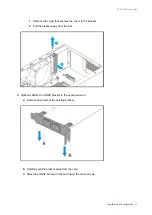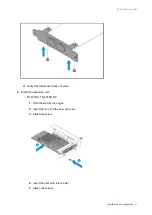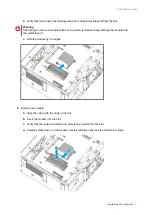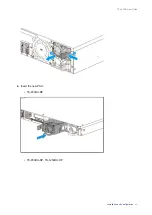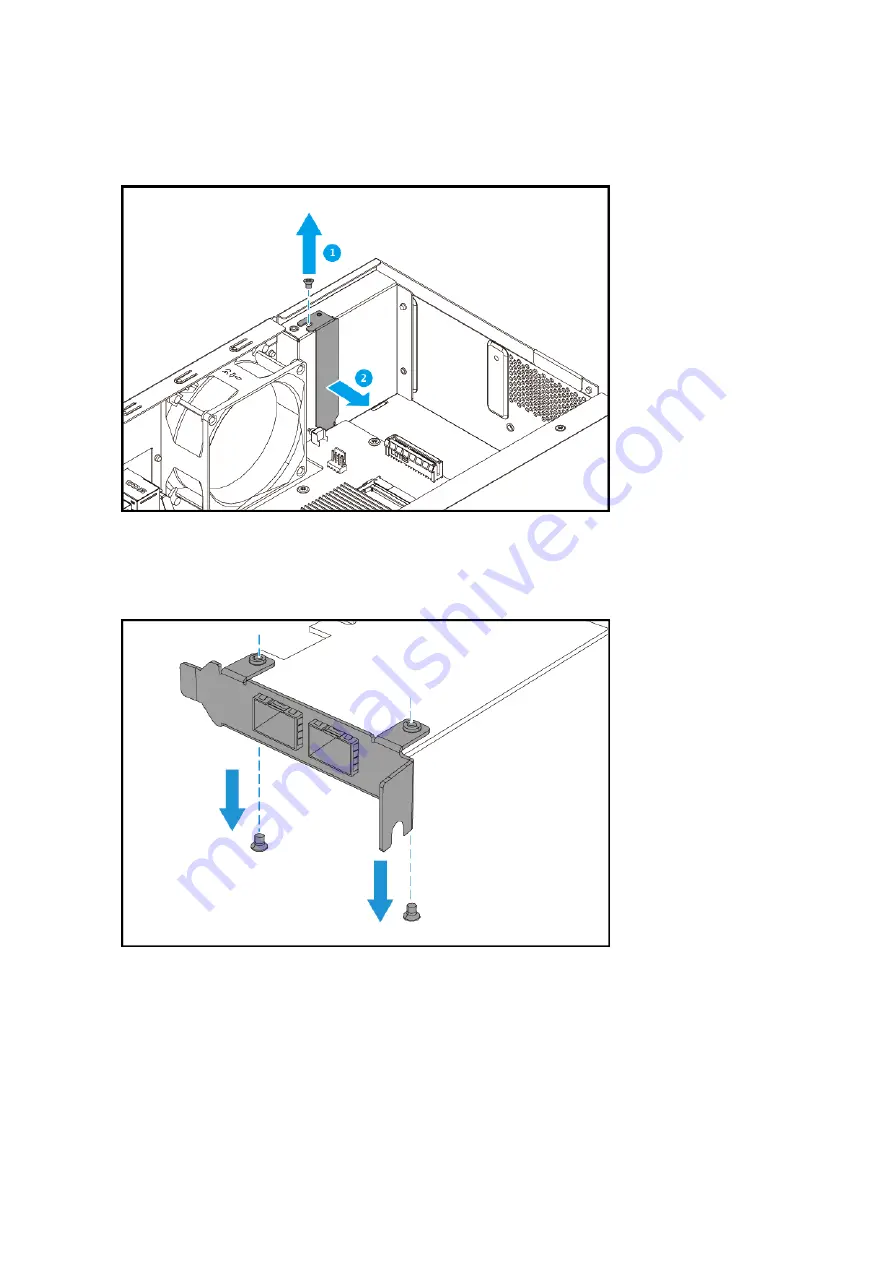
1.
Remove the screw that secures the cover to the bracket.
2.
Pull the bracket away from the slot.
3.
Optional: Attach the QNAP bracket to the expansion card.
a.
Remove all screws of the existing bracket.
b.
Carefully pull the bracket away from the card.
c.
Attach the QNAP bracket to the card using the same screws.
TS-x53DU User Guide
Installation and Configuration
27