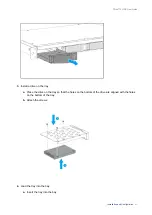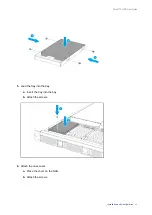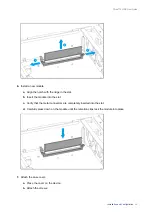• To avoid potential injury or damage to components, ensure that the drives and other internal system
components have cooled before touching them.
• Observe electrostatic discharge (ESD) procedures to avoid potential injury or damage to components.
Power
• To reduce the risk of fire or electric shock, ensure that you only connect the power cord to a properly
grounded electrical outlet.
•
Devices with redundant power supply may have one or more power supply unit (PSU) cords. To avoid
serious injuries, a trained service technician must disconnect all PSU cords from the device before
installing or replacing system components.
System Battery
• To avoid potential battery explosion, causing injury or damage to components, ensure that you replace
the existing battery with a battery of the same type.
• Dispose of used batteries properly according to local regulations or the instructions of the battery
manufacturer.
Moving Parts
•
Moving fan blades:
Keep your body parts away from moving fan blades while the device is connected
to a power source.
•
Moving components:
Keep your body parts away from other moving components.
Setting Up the NAS
Important
Read all safety requirements and information carefully before setting up the NAS or
installing NAS components.
1.
Place your NAS device in an environment that meets the requirements.
For details, see
.
2.
Optional: Replace memory modules.
For details, see
3.
Optional: Replace expansion cards.
For details, see
4.
Install the NAS on a rack.
TS-hx77XU-RP User Guide
Product Overview
18