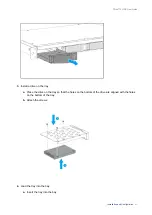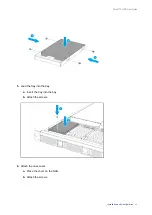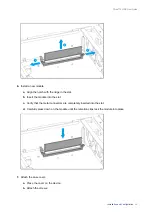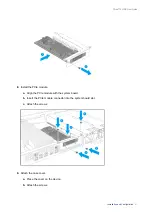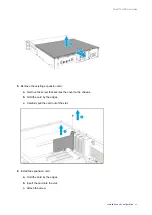8.
Connect all cables and external attachments.
9.
Power on the device.
10.
Verify that the module is recognized by the device.
a.
Log on to QuTS hero as administrator.
b.
Go to
Control Panel
>
System
>
System Status
>
Hardware Information
.
c.
Check the value for
Total memory
.
Replacing Expansion Cards
The TS-hx77XU-RP supports selected expansion cards, some of which require QNAP PCIe brackets.
QNAP-branded expansion cards purchased from the company website are shipped with the brackets
necessary to fit all QNAP NAS models.
Replacing Expansion Cards on the TS-h977XU-RP
Note
A dual-port 10GBase-T network expansion card is pre-installed on the PCIe 3.0 x16 slot.
Warning
•
Moving fan blades:
Keep your hands and other body parts away from moving fan
blades.
TS-hx77XU-RP User Guide
Installation and Configuration
34