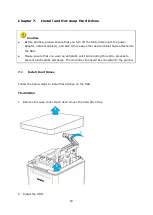40
3.
Remove the four inner screws (two on each side) of the hard drive cage.
4.
If it is a 4-bay NAS, you will also need to remove two screws on the top of the hard drive
cage.
5.
Gently remove the hard drive cage from the NAS by lifting it out of its slot.
6.
Always ensure that a memory module is installed in the Primary slot (red). If
not, then the system will fail to start.
When installing two memory modules, please
Summary of Contents for Turbo NAS HS-210
Page 1: ...2015 02 11 QNAP Turbo NAS Hardware User Manual 2015 QNAP Systems Inc All Rights Reserved...
Page 22: ...22...
Page 25: ...25...