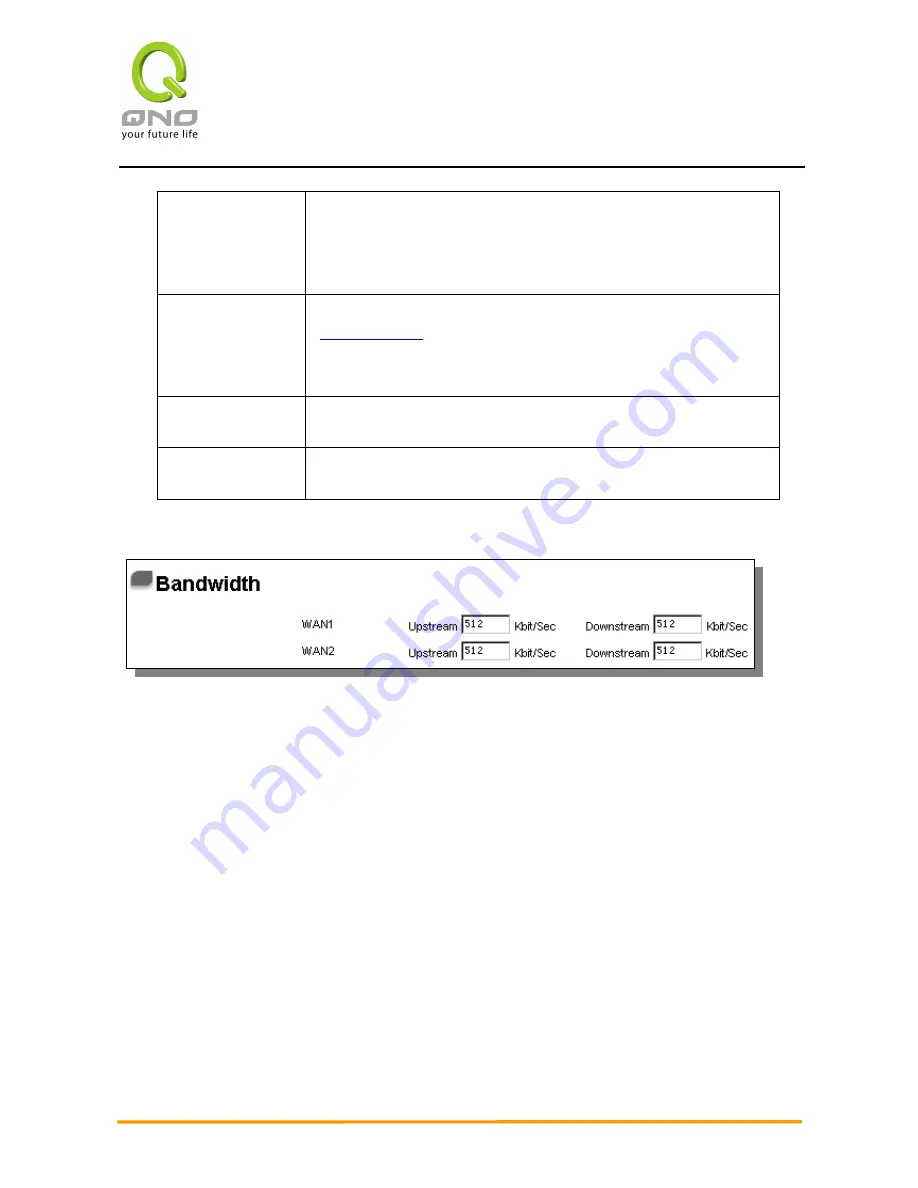
2WAN 3LAN VPN QoS Security Router
17
Remote Server:
This is the detected location for the remote Network Segment.
This Remote Host IP should better be capable of receiving
feedback stably and speedily. (Please input the DNS IP of the ISP
port).
Use DNS server
for Domain
Name Service:
This is the detect location for DNS. (Only a web address such as
www.hinet.net
is acceptable here. Do not input an IP address.)
In addition, do not input the same web address in this box for
two different WANs.
Apply:
After the changes are completed, click
“Apply”
to save the
network configuration modification.
Cancel:
Click
“Cancel"
to leave without making any change, but only it
works before you click apply button.
Bandwidth
Automatic load balance ratio will be made according to the upstream bandwidth users input for
the two WAN ports. For instance, if the upstream bandwidth for both WANs is 512Kbit/sec, the
automatic balance ratio will be 1:1. If one WAN upstream bandwidth is 1024Kbit/sec while the
other is 512Kbit/sec, the automatic balance ratio will be 2:1. Therefore, to ensure the load can
be really balanced, please input the actual upstream and downstream bandwidth. In addition,
the data users input will also affect the QoS configuration. Please refer to
QoS Configuration.
Protocol Binding
Users can define specific IP addresses or specific application service ports to go through a
user-assigned WAN for external connections. For any other unassigned IP addresses and
services, WAN load balancing will still be carried out.
















































