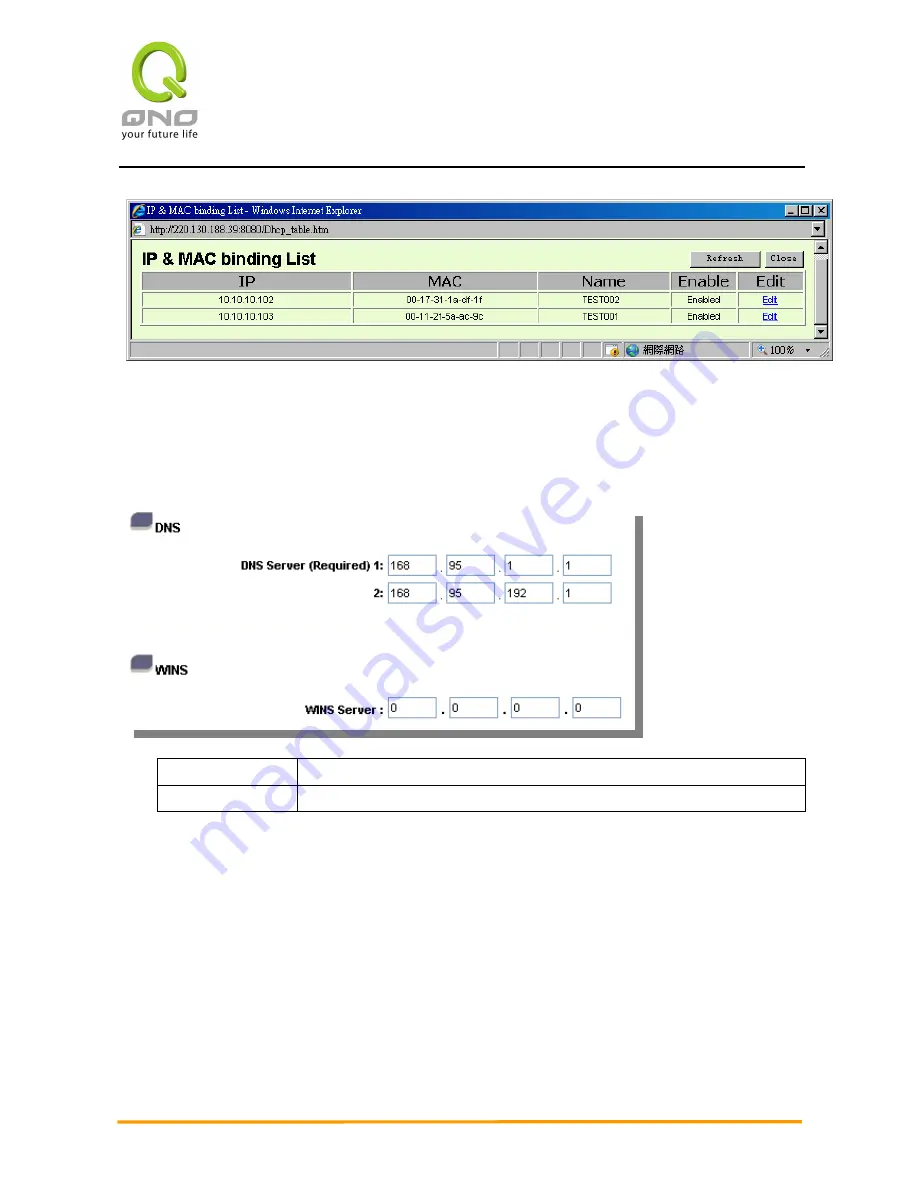
2WAN 3LAN VPN QoS Security Router
49
Click “Edit” to set binding rule
4.8.3 DNS & WINS Server
This is for checking the DNS from which an IP address has been leased to a PC port. If
you have specific DNS Server, input the IP address of this server directly. As an IP address
has been leased to a PC port, it also gets designated DNS Server address.
DNS Server 1
:
:
:
:
Input the IP address of the DNS server.
DNS Server 2
:
:
:
:
Input the IP address of the DNS server.
WINS Server
:
:
:
:
If there is a WIN server in the network, users can input the IP address of that server
directly.
WINS Server
:
:
:
:
Input the IP address of WINS.
Apply
:
:
:
:
Click
“Apply”
to save the network configuration modification.
Cancel
:
:
:
:
Click
“Cancel"
to leave without making any changes.
4.8.4 DHCP Status
















































