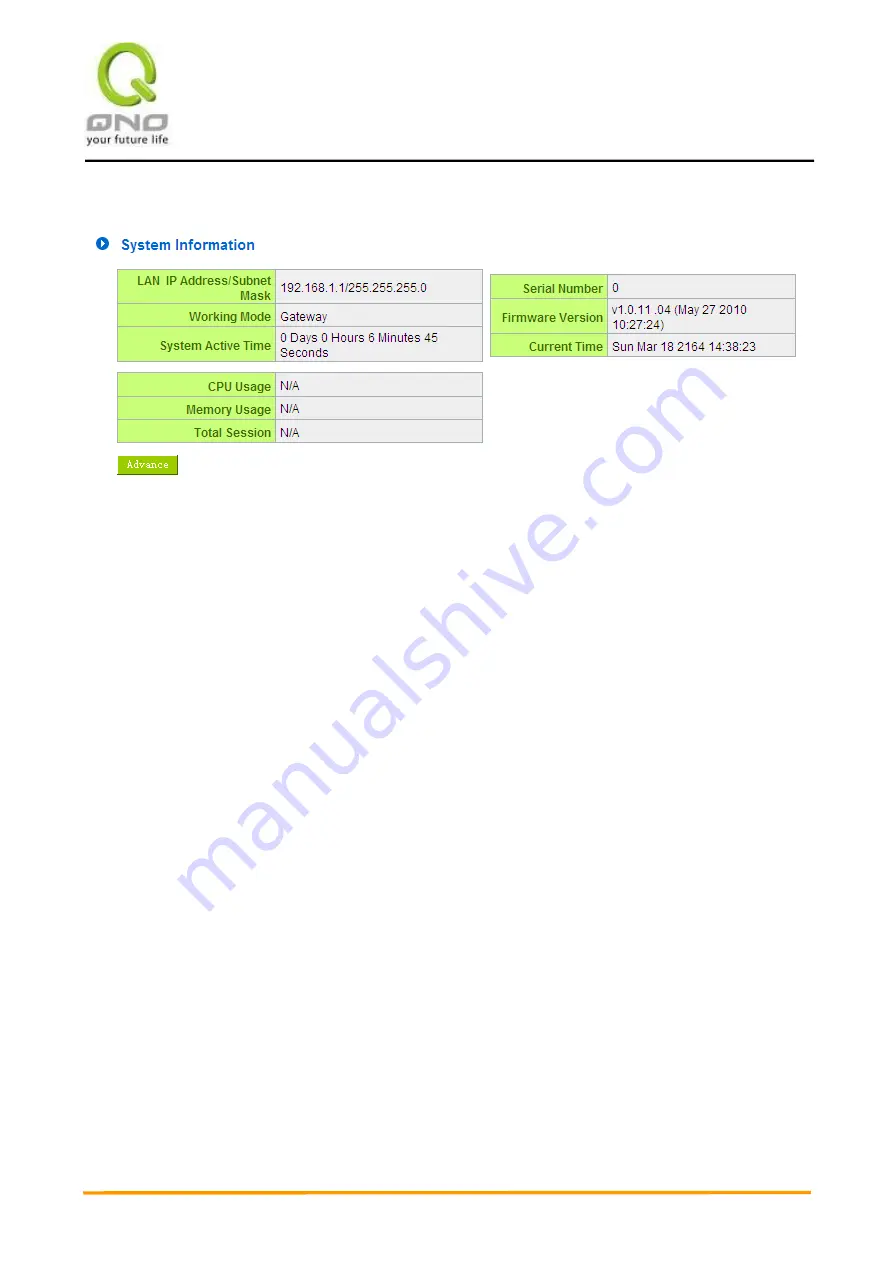
V
V
P
P
N
N
Q
Q
o
o
S
S
W
W
i
i
r
r
e
e
l
l
e
e
s
s
s
s
R
R
o
o
u
u
t
t
e
e
r
r
18
5.1.3 System Information
LAN IP/Subnet Mask
:
Identifies the current device IP address. The default is 192.168.1.1.
Working Mode
:
Indicates the current working mode. Can be NAT Gateway or Router mode. The default
is “NAT Gateway” mode.
System Active Time
:
Indicates how long the Router has been running.
Serial Number
:
This number is the Router serial number.
Firmware Version
:
Information about the Router present software version.
Current Time
:
Indicates the device present time
. Please note:
To have the correct time, users must
synchronize the device with the remote NTP server first.
CPU Usage
:
Indicates the current router CPU usage percentage.
Memory Usage
:
Indicates the current router memory usage percentage.
Total Session
:
Indicates the current router session connection quantity.
Summary of Contents for VPN QoS
Page 53: ...V VP PN N Q Qo oS S W Wi ir re el le es ss s R Ro ou ut te er r 52...
Page 57: ...V VP PN N Q Qo oS S W Wi ir re el le es ss s R Ro ou ut te er r 56...
Page 78: ...V VP PN N Q Qo oS S W Wi ir re el le es ss s R Ro ou ut te er r 77 8 2 Security Setting...
Page 88: ...V VP PN N Q Qo oS S W Wi ir re el le es ss s R Ro ou ut te er r 87 9 1 Bandwidth Management...
Page 115: ...V VP PN N Q Qo oS S W Wi ir re el le es ss s R Ro ou ut te er r 114 2 Add new rule click...
Page 123: ...V VP PN N Q Qo oS S W Wi ir re el le es ss s R Ro ou ut te er r 122 11 3 L7 QoS 1 Rule List...
Page 125: ...V VP PN N Q Qo oS S W Wi ir re el le es ss s R Ro ou ut te er r 124 2 Add New Rule Click...
Page 175: ...V VP PN N Q Qo oS S W Wi ir re el le es ss s R Ro ou ut te er r 174...
Page 195: ...V VP PN N Q Qo oS S W Wi ir re el le es ss s R Ro ou ut te er r 194...
















































