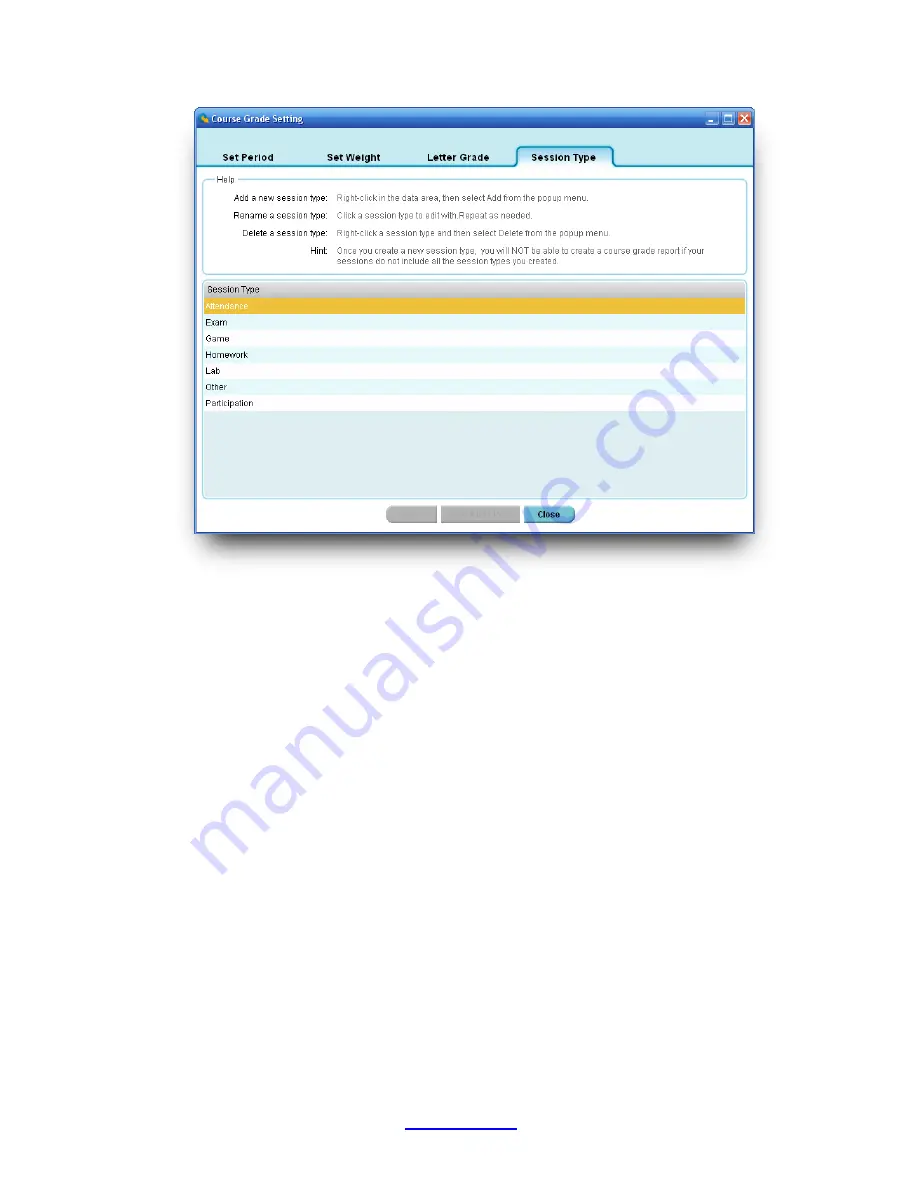
Copyright © 2007 -2011 All Rights Reserved by QOMO HiteVision.
www.qomo.com
88
1. Click the
Session Type
button in the
Data Manager
group, the session type window will
appear.
2. The text box window on the top provides a summarized help guide showing how to add a
new session type, and how to edit and delete an existing session type.
3. To
add
a new session, right click in the session type data and then select
Add
from the
popup, drop-down menu. Enter the session type name. The new added session type will
be shown in the weight setup list. Please refer to the
Weight
setup session.
4. To
edit
a session type, click on the session type you wish to edit.
5. To
delete
a session type, right click on the session type you choose to delete in the
Session Type
window. From the popup, drop-down menu select
delete
.
2.3.1.2.2 Create Course Grade Report
The QClick Course Grade system generates a course grade report using the student class
performance data. Usually, the course grade report covers a period of time, which includes many
completed sessions data in the period. Typically this period would be a semester. The generation of
the course grade book is based upon the weight set up for each type of session included in the
period defined. For detail on how to set up the weight, please refer to session 2.3.1.2.1
Course
Grade
set up.




































