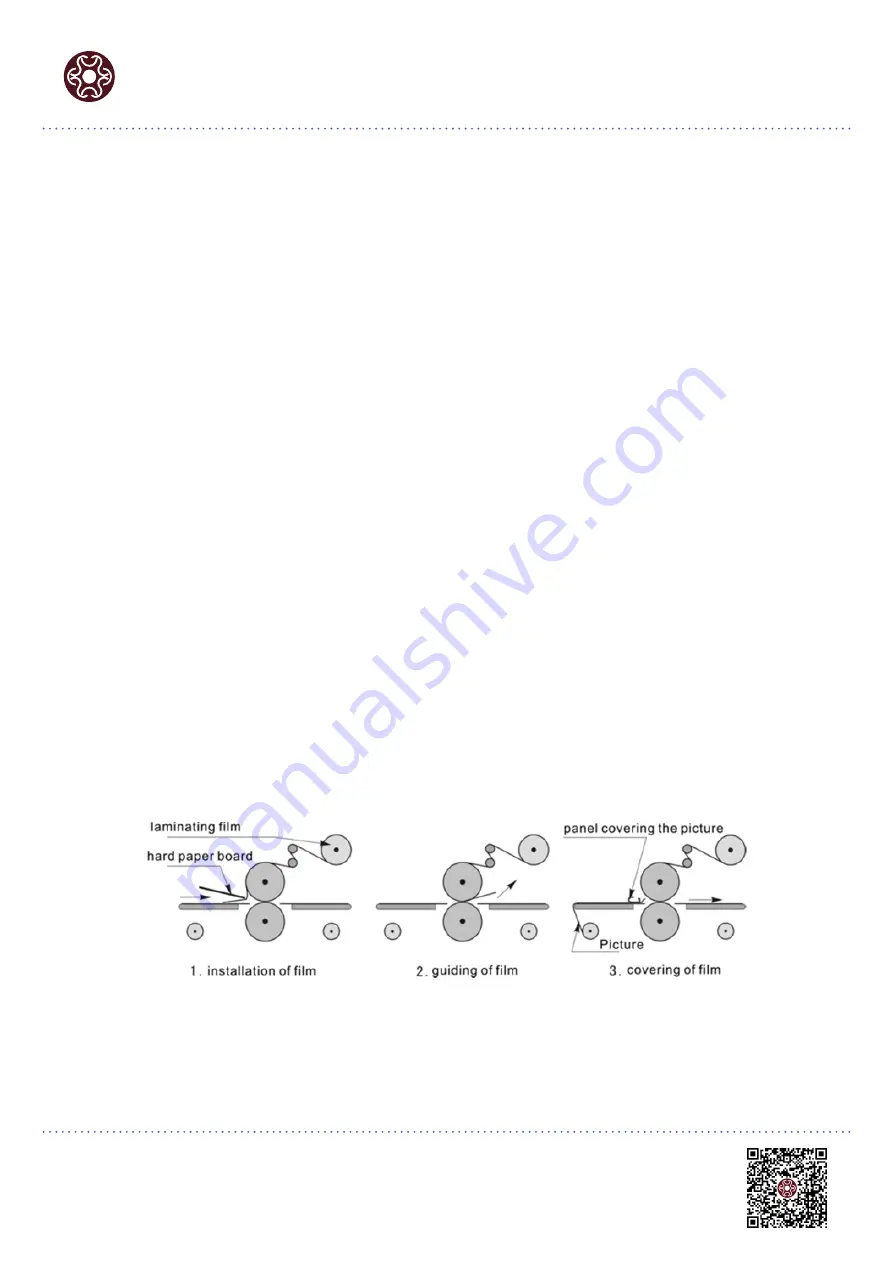
Sign-in-China.com
Online Wholesale for AD & Signage Products
Learn More >>
- 22 -
VI. Laminating Process
6.1 Hot Laminating
Preparation
1) Raise the upper roller.
2)
Turn off the roller direction switch and the heating switch; turn the emergency switch
clockwise to the highest position and turn the speed-adjusting knob to ‘0’;
3) Turn on the main power switch and the power switch on the control panel.
4) Turn on the heat ing switch and set the heat ing temperature for the roller. It takes
approximately 30-40 minutes for the roller to reach its working temperature.
5)
Take a roll of hot laminating material, fix it on the laminating-supporting roller and place
the front edge of the material on the upper roller through the guiding roller.
6) Wrap the picture to be laminated around the paper roll and fix the paper roll on the
picture - supporting roller.
When the upper roller reaches the set temperature
:
1) Remove the panel covering the picture.
2)
Draw out the laminating material and fix it on the roller through the guiding roller (picture
6). The side with glue should be placed upward.
3) Lower the roller by turning the hand wheel counter-clockwise.
4) Place the guiding paper between the upper and bottom roller and take it through the
roller by turning the speed-adjusting knob (Exhibit 6 1
、
2); and then turn the speed-
adjusting knob to zero.
Exhibit 6
5) Put down the picture board and place the picture under the picture board and the roller
(exhibit 6 3). Turn on the power switch and speed up the machine by turning the speed-
adjusting knob to start the laminating operation.



























