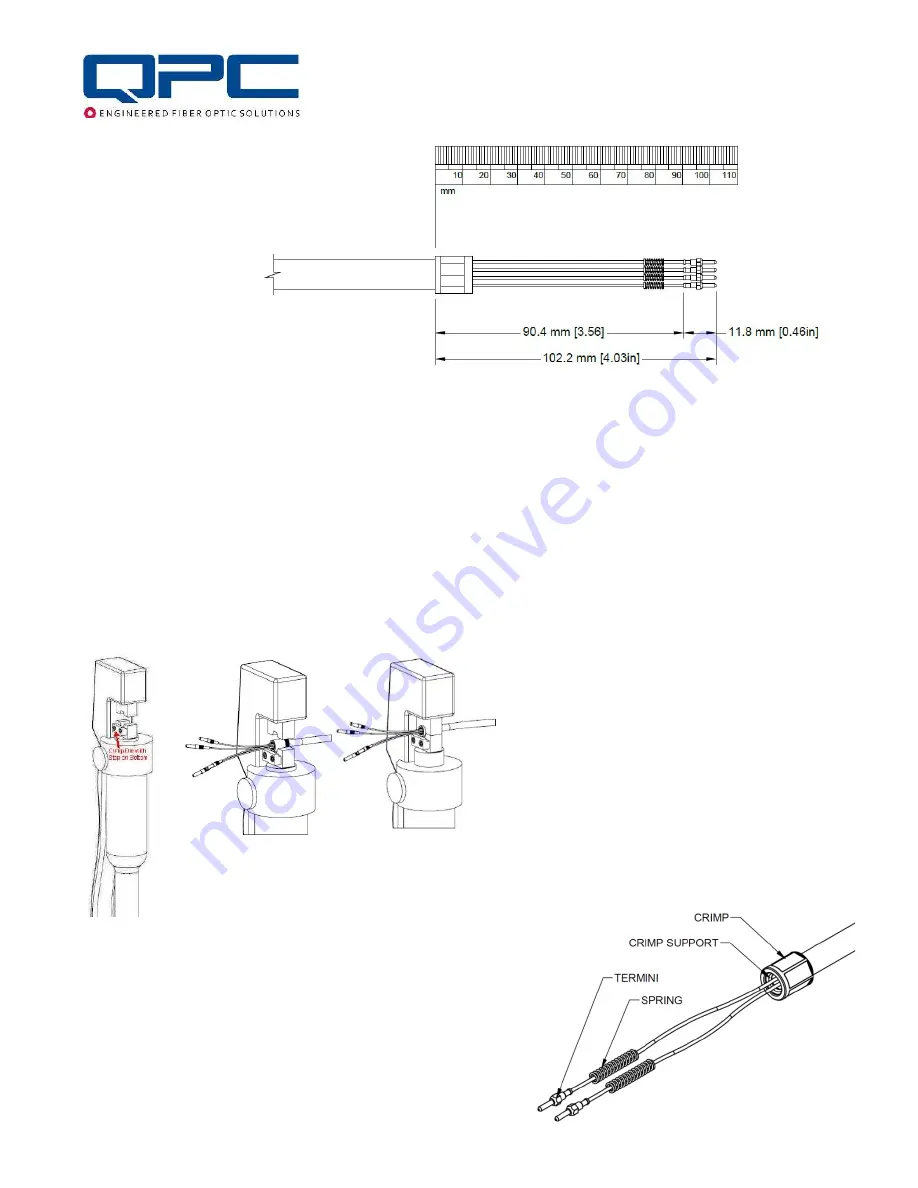
CAI-QSP-01
:
QSeal Plug Customer Assembly Instructions
Page 6 of 9
4-Channel Stripping
Length Diagram
CRIMP TO CABLE
Remove tape after polishing the Fiber Optic Termini. Use Kevlar Scissors PT-062 to remove any
excess Kevlar that is sticking out from the Crimp. Setup the Hydraulic Crimping tool PT-540 with the
Die Set PT-541. The Crimp Die with Stop needs to be placed on the bottom facing out and with the
Crimp against the stop as seen in the image below. Turn the knob clockwise on the Hydraulic Crimper,
so that the handles can be pumped to crimp. Place the cable in the lower Crimp Die with the fiber
facing out. Pump the handles until the Crimp Dies are touching. Release crimp by turning knob
counterclockwise.
After crimping, the Crimp should have a
hexagon shape as seen in the image below.





























