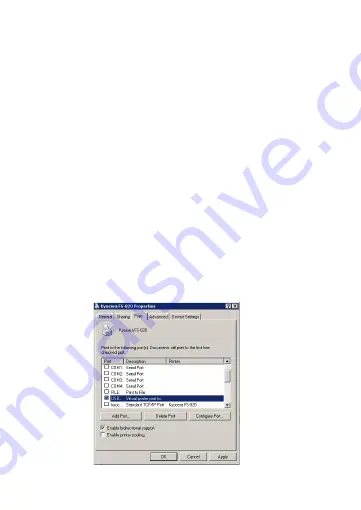
4
System Requirements
- Intel-compatible 486DX-66 MHz CPU or higher.
- One standard USB Port.
- Windows 2000, XP and Vista.
Setting Up the Printer Device
Follow the steps below to confi gure your printer to the USB to
Parallel Bi-Directional Cable for communication with your com-
puter.
For an Installed Printer
1. If you have already installed a printer device before, click
Start>Settings>Printers (and Faxes).
Right-click on the printer
that is connected using your parallel cable and click on
Proper-
ties
. The
Properties
dialog box of the installed printer will ap-
pear on your screen.
2. Click the
Ports
or
Details
tab and change the printer port to
LPT2: (USB to Parallel Port)
or
USB001 (Virtual Printer for
USB)
.

























