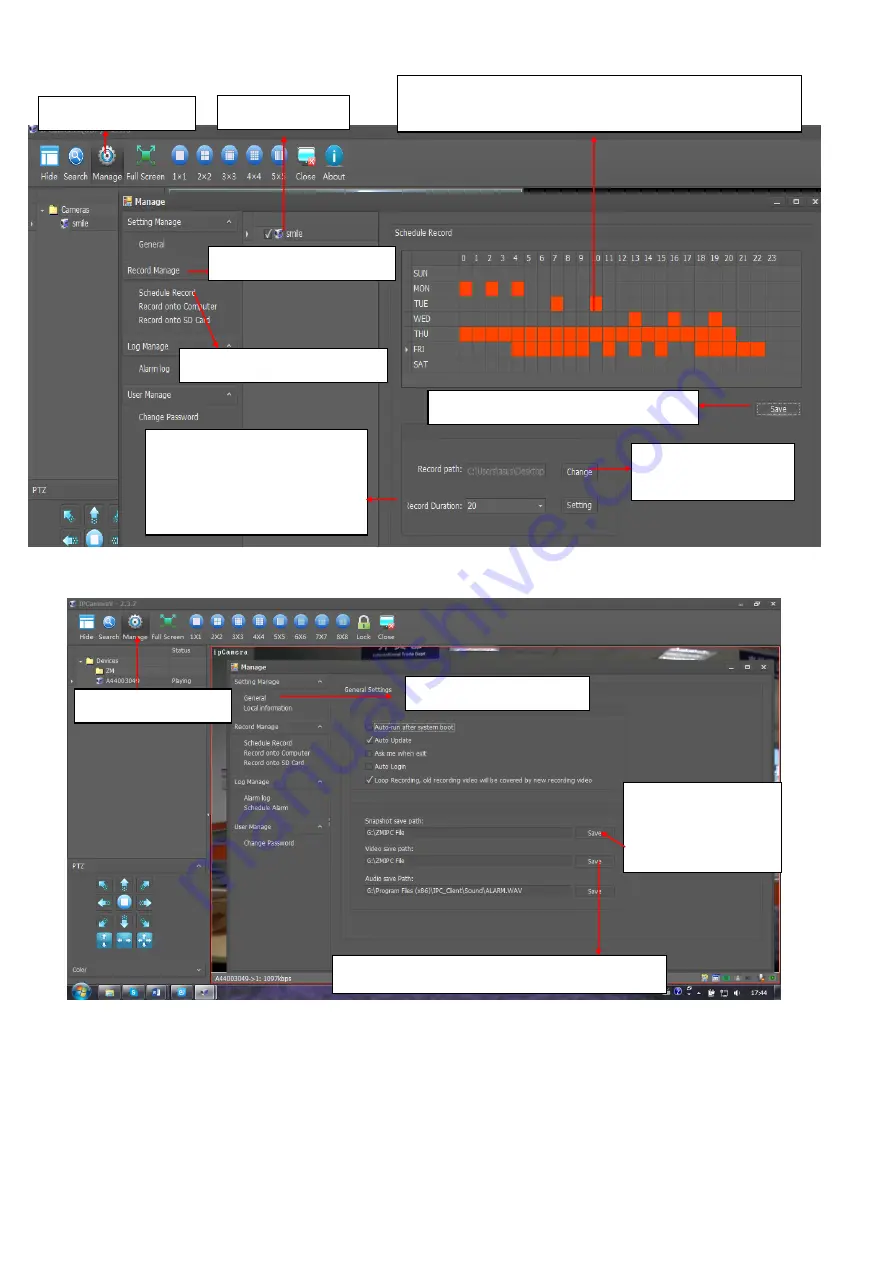
www.zmvideo.com
Copyright © Shenzhen Quick Zoom Technology Co., Ltd., All Rights Reserved
16
3.3.3 Schedule Record
3.3.4 Setting Picture and video file path
1.
Click “Mange”
2.
Click “General”
3.
Click “Save” to
set snapshot
saving path
4.
Click “Save” to set video saving path
1.
Click “Manage”
2. Click “Record Manage”
3.
Click “Schedule Record”
4. Select Camera
5.
Set the schedule of recording, red square means the
camera will record video at this selected time
6.
Click “Save” to save the schedule
7. Click “Change” to
set video saving path
8. Click “Setting ” to set record
duration of time, for example,
when set 20, every video file
will be 20 minutes











































