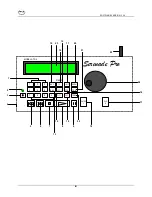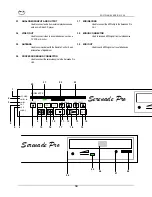SOFTWARE VERS ION 3.44
17
Inserting CD
1. Open the Disc Tray by pushing the Open/Close Button on the
CD Drive.
2. Place the CD in the Disc Tray (Printed side up).
3. Close the Disc Tray by pushing the Open/Close Button on the
CD Drive.
Removing CD
1. Open the Disc Tray by pushing the Open/Close Button on the
CD Drive.
2. Remove the CD from the Disc Tray (place disc back
into case).
3. Close the Disc Tray by pushing the Open/Close Button on the
CD Drive.
Select Song
There are three different ways to select a song.
You must first select a source, then you can select a song.
Use
ROTARY DIAL
in pause or stop mode to select a song,
then press the
PLAY BUTTON
.
Remote Control ONLY
Use
NUMERIC KEYPAD
to select a song - song will start to
play immediately.
Remote Control ONLY
Use
FORWARD SCAN BUTTON
or
REVERSE SCAN
BUTTON
to select a song, then press the
PLAY BUTTON
.
Remote Control or
Stationary Controller
1
2
3
4
5
6
7
8
9
0
Baldwin
MODEL
Baldwin
MODEL