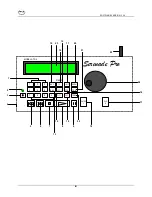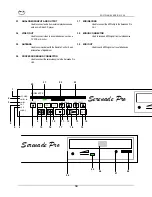SOFTWARE VERS ION 3.44
18
Start Playback
The
PLAY BUTTON
allows you to start playback of a song from any media source. The play
function can be accessed from both the Remote Control and the Stationary Controller.
1. Press the
PLAY BUTTON
to start playback of a song.
Media source must be chosen along with a song selection.
Display shows:
NOTE: Pressing
PLAY
without selecting a specific song selection will begin
playback of the entire media source.
Pause Playback
The
PAUSE BUTTON
allows you to pause playback of a song from any media source. The
pause function can be accessed from the Remote Control only.
1. Press the
PAUSE BUTTON
to pause playback of song.
Song must be playing for pause to function.
Display shows:
Press
PLAY
or
PAUSE BUTTON
to start playback again.
Stop Playback
The
STOP BUTTON
allows you to stop playback of a song from any media source. The stop
function can be accessed from both the Remote Control and the Stationary Controller.
1. Press the
STOP BUTTON
to stop playback of song.
Song must be playing for stop to function.
Once stopped, unit defaults to song 1 selection of source.
(NAME OF SONG)
(SOURCE)
SONGS:
ç
0:00
(NAME OF SONG)
(SOURCE)
SONGS: 0:00