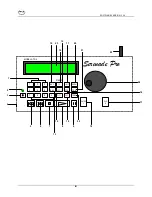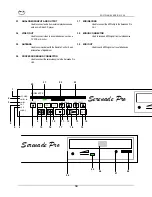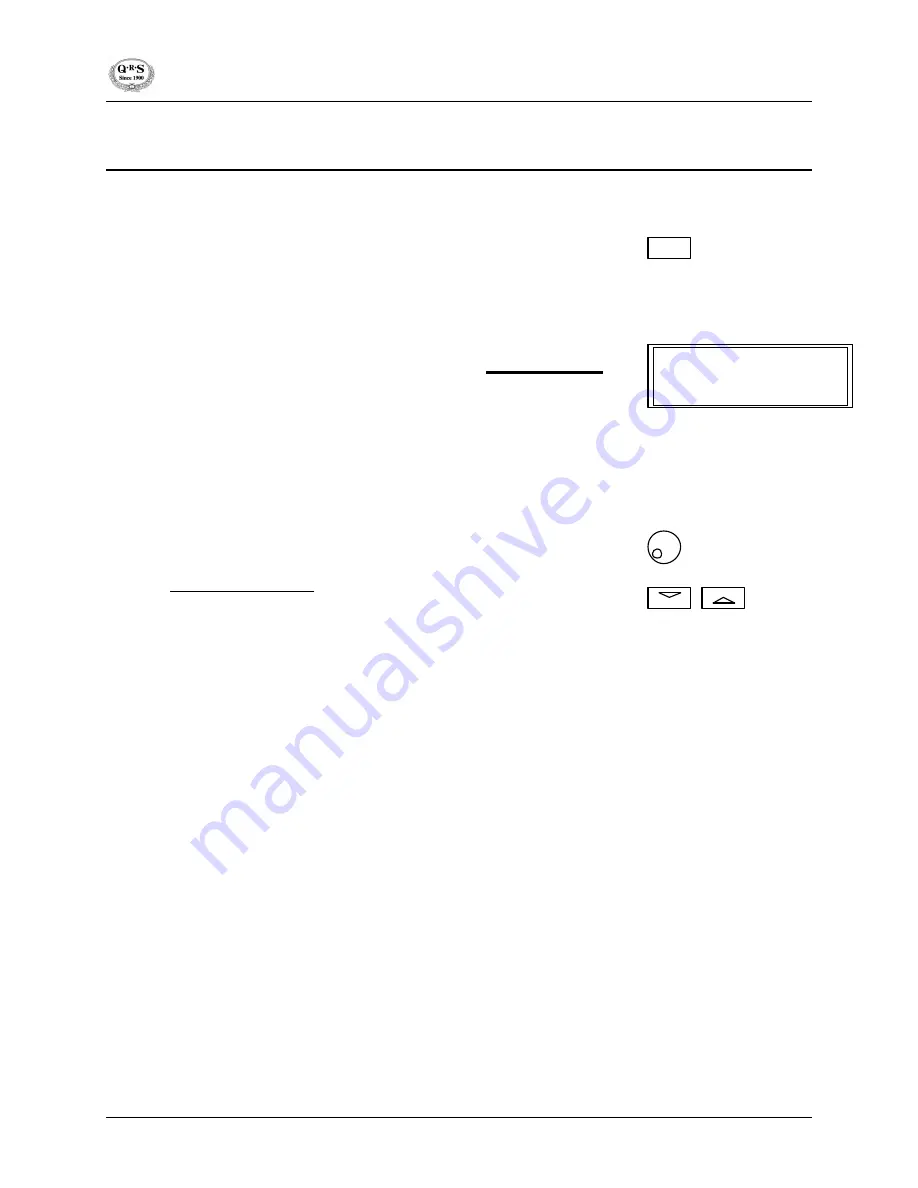
SOFTWARE VERS ION 3.44
19
Master Volume Control
The Master Volume Control allows you to control the volume of the piano and the orchestration
concurrently.
1. Press
VOL BUTTON.
TIP
: During playback mode the
ROTARY DIAL
defaults to Master Volume
Control. It is not necessary to press the
VOL BUTTON,
just begin to move the
ROTARY DIAL
.
Display shows:
After about 3 seconds of no
control movement, returns to
playback display
TIP
: The small line on the right side of the Master Volume Meter is the optimum
volume position for dynamic and expressive playback.
2. Turn
ROTARY DIAL
left or right to adjust volume level.
OR
for Stationary Controller
Press
MASTER VOL UP BUTTON
or
MASTER VOL DOWN BUTTON
to adjust volume.
NOTE:
When Master Volume Meter is filled to the right, the piano and
orchestration will be the loudest. When Master Volume Meter is empty or to the
left, the piano and the orchestration will be softest or completely silent.
VOLUME
|
|||………
|
….
|
MASTER VOLUME
VOL