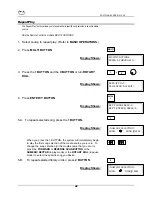SOFTWARE VERS ION 3.44
41
7. Press
ENTER/Y BUTTON
.
Display Shows:
8. Repeat steps 5 through 7 until your program is complete.
Display Shows:
9. When complete press
EXIT/N
.
Display Shows:
10. Press
PLAY BUTTON
when ready to activate your program
play.
Display Shows:
TIPS for Program Play:
•
Use
SCAN FORWARD
and
SCAN REVERSE
(in play
mode) or the
ROTARY DIA
L (in pause mode) to scroll
through program play.
•
To stop playback of the program play, press
STOP
, to
start program play again, press
PLAY.
•
To clear program play press
EXIT/N
twice.
•
Once you exit program play or power off the unit, your
program is unretrievable.
•
Up to 99 song selections can be programmed in
program play.
SELECT SOURCE
<EXIT> ENDS PRGM
SELECT SOURCE
<EXIT> ENDS PRGM
PRGM PLY: PRESS PLAY
OR <ENTER> PROGRAMS
PRGM PLY:
ç
(SOURCE)
(SONG SELECTION)
ENTER
Y
EXIT
N