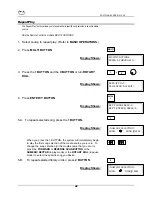SOFTWARE VERS ION 3.44
53
TECHNICAL INFORMATION
Troubleshooting
If you have difficulty operating your Serenade Pro, see if any of the symptoms listed below apply
to your situation, then follow the recommended remedy. If you can not solve your situation, call
your local dealer or QRS Music Technologies, Inc. at 1-800-247-6557.
Symptom
Remedy
Serenade Pro System
will not power on.
Make sure the power cord is connected to Serenade Pro System.
Make sure the power cord is plugged into a suitable AC
receptacle.
If powering on from the Remote Control, make certain that antenna
is up and free of obstacles on both the Remote Control and
Stationary Controller.
The piano keys are
not functioning.
Make sure power is on.
Make sure that your Serenade Pro System is in the play mode.
Make sure that your Master Volume is set at a proper position.
Make sure processor cord is connected to back of the Serenade
Pro System.
Stationary Controller
power is on, but
Remote Control LCD
is not on.
If you power on using the power button on the Stationary
Controller, you will also have to power on the Remote Control.
There is no
orchestration (or
sound coming from
speakers).
Make sure your Serenade Pro has speakers.
Make sure that the media you are playing has orchestration. (See
Software catalog for description.)
Make sure Balance is adjusted properly.
Make sure speakers are plugged in.
The Floppy Drive will
not play.
Make sure the floppy drive has a floppy disk with song selections
on in.
The CD Player will not
play.
Make sure the CD drive has a CD with properly formatted song
selections on it. The CD player will not play off the shelf CD’s.
I cannot record a
song on the
Serenade Pro
Make sure you have the Performance option with your Serenade
Pro System.
Make sure the MIDI strip is connected.
I cannot access the
sound card.
Make sure you have the Performance option with your Serenade
Pro System.
Make sure the MIDI strip is connected.
Make sure the speakers are connected.