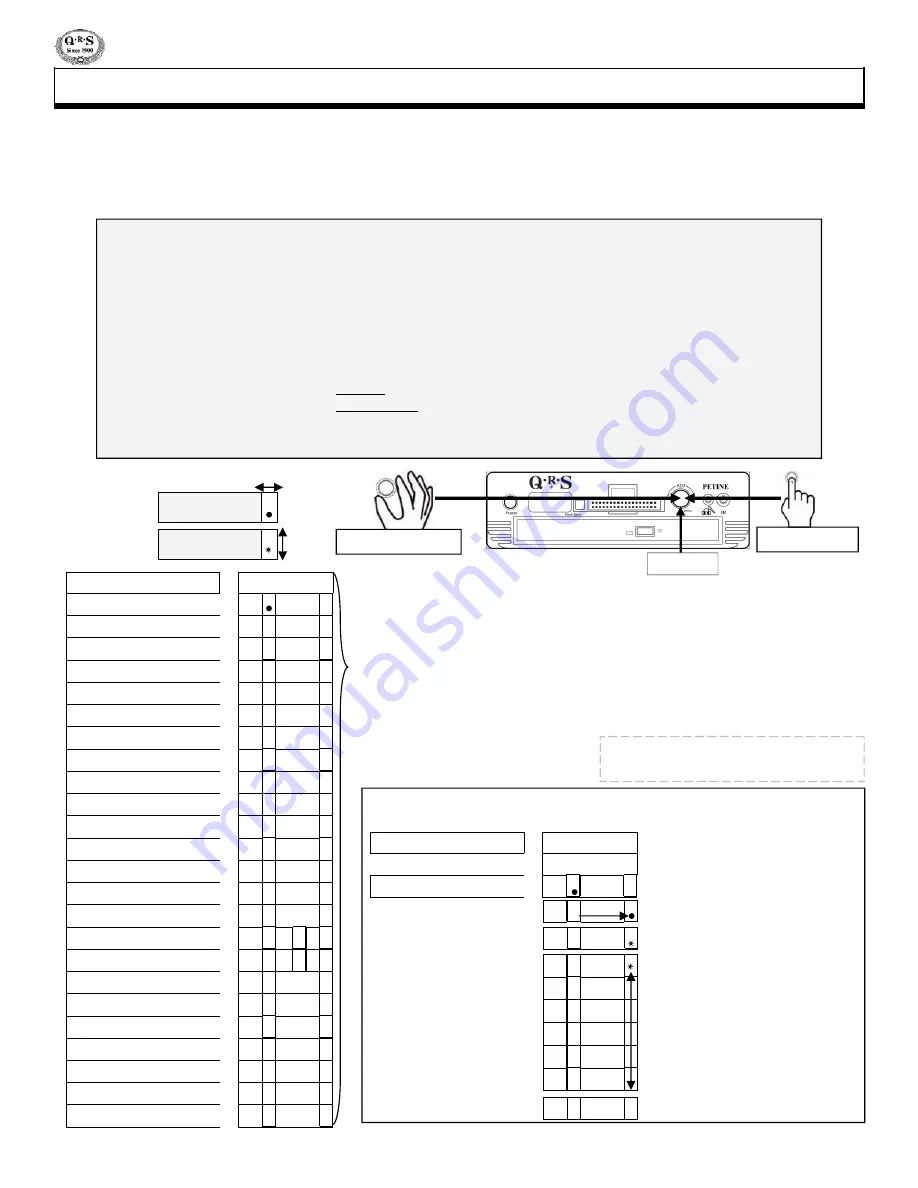
P e t i n e
V
69_1
P
AGE
18
Q R S M U S I C T E C H N O L O G I E S , I N C .
Setup Menu Functions - Navigation Basics
Play must be STOPPED before the Setup Menu can be entered.
If any dots are flashing in the display, press the Remote’s STOP button or the Front Panel’s ADJ Dial.
When no dots are present, Double-Click the Dial to access the Setup Menu.
Double-Click = Tap the Dial twice within one-half second.
When you have entered the Setup Menu you will see the current “Source”.
See below.
While in the Setup Menu, pressing the ADJ Dial changes the dot from solid to flashing to solid…
Rotating the Dial
while the dot is SOLID moves the dot from left to right (table column).
Rotating the Dial
while the dot is FLASHING moves you through the functions or values (table row).
To Exit the Setup Menu: Double-Click the ADJ Dial at any time.
All of Petine’s functions can be controlled from the Setup Menu which is accessed using the front panel’s ADJ Dial.
Some functions that can also be changed using the Remote Control - shown in bold type in the Function table below.
This page will show you the basics of navigating through the Setup Menu so that you can get to any function.
The pages that follow will give specific instructions on each of the functions.
The table on the opposite page shows
the complete list of Setup Menu options.
S
c d
S
i n
S
c F
S
A v
S
n i
S
r c
Setup Menu Function
Display
0
2
Source
S
i n
4
1]
Stop Play
S
i n
2]
Double-Click the ADJ dial.
3]
Rotate dial to put dot at far right.
S
i n
4]
Press the dial once.
5]
Rotate dial to display “
cd
“.
Example: Select the CD Source.
C
1 4
6]
Double-Click to Select and Exit.
Setup Menu Function
Display
Source
S
Audio Volume
A
0
Piano Volume
P
0
Tempo
-
0 0
Transpose
v
0 0
Microphone
\
0
Stereo Balance
_
0 0
Bass Volume
b
0 0
Treble Volume
t
0 0
Metronome Volume
U
o 0
Delay
d
P n
Configure Pianomation
n
N 1
Test 2
2
E =
Alignment / Test 11
"
e =
Audio Configuration
c
S t
CompactFlash Utilities
F
d
E
CD ROM Utilities
C
d
e
F-Curves
/
o F
Midi Input Select
J
r c
Time Signature
n
4 4
Mixed Out Level Piano
P
8 0
Soundcard Output
S
n A
Main Audio Output
o
n o
Exit
E
n d
c d
Flashing Dot
Solid Dot
Rotating the Dial moves a Solid Dot: Left / Right.
Pressing the Dial alternately changes the Dot: - Solid or Flashing.
Rotating Dial moves a Flashing Dot: Up / Down.
Dots can be placed in any of the highlighted squares in this table.
Double-Click at anytime to Exit.
With Play Stopped: Double-Click the ADJ dial to Enter the Setup Menu.
Dial
Rotate to ADJust
Push to SELect
















































