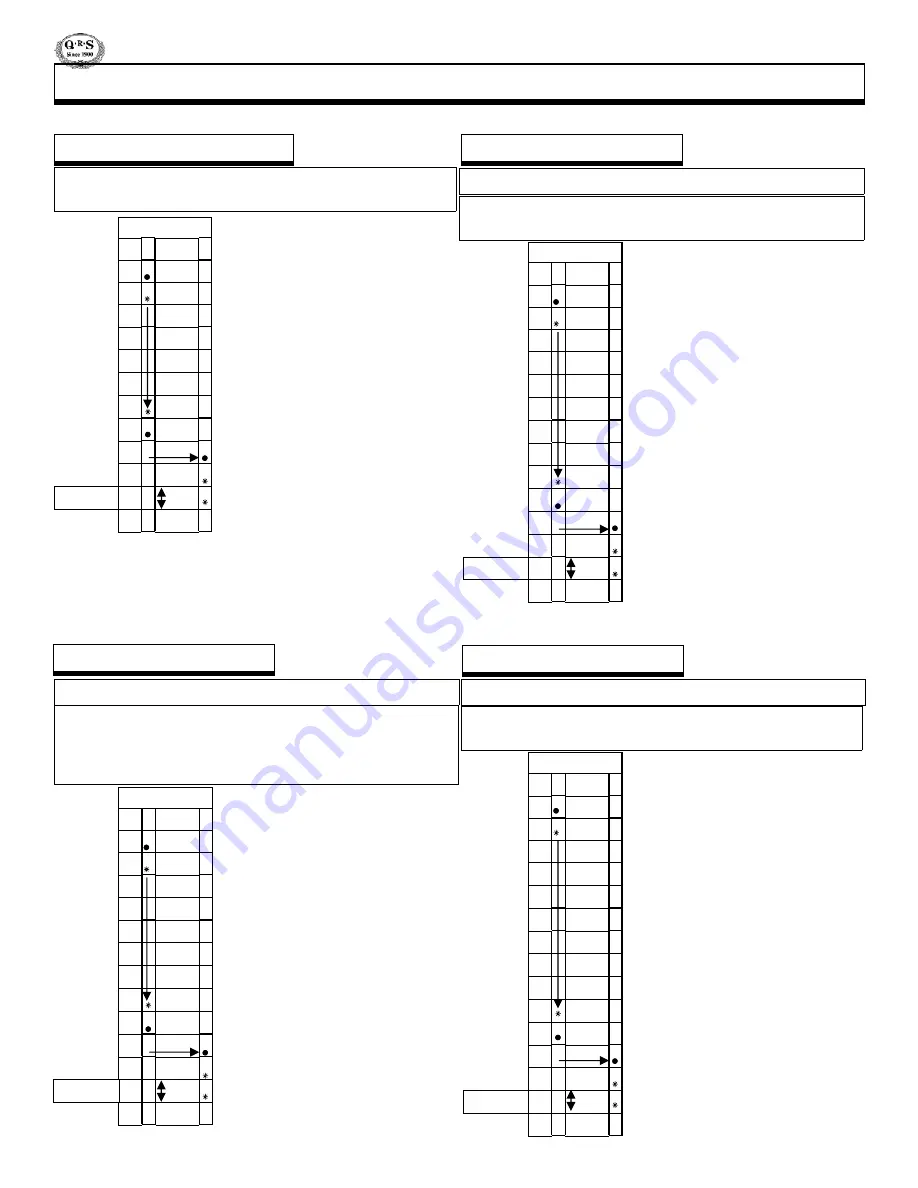
P
AGE
28
Q R S M U S I C T E C H N O L O G I E S , I N C .
P e t i n e
V
69_1
...Setup Menu Functions - Advanced...
Stereo Balance
Increases one of the audio channels as it decreases the other.
This is useful ONLY if the player system is connected to two
speakers AND a two-channel audio (SyncAlong) music is being
played.
This function is easily adjusted using the remote control
Display
C
0 1
S
c d
S
c d
A
P
-
\
_
0 0
_
0 0
L20 to R20
l
0 4
C
0 1
v
Range
_
0 0
_
0 0
1]
Press STOP to halt play.
2]
Double-Click the ADJ dial.
3]
Press dial, the dot begins flashing.
4]
Rotate the dial clockwise.
5]
Stop at the “
_
”
6]
Press the dial, the dot is solid.
7]
Rotate the dial clockwise.
8]
Press dial, the dot begins flashing.
9]
Rotate dial to the desired setting.
Double-Click to Select and Exit.
Microphone Volume Level
Display
C
0 1
S
c d
S
c d
A
P
-
\
0
\
0
\
0
0 to 9
\
9
C
0 1
v
Range
\
0
1]
Press STOP to halt play.
2]
Double-Click the ADJ dial.
3]
Press dial, the dot begins flashing.
4]
Rotate the dial clockwise.
5]
Stop at the “
\
”
6]
Press the dial, the dot is solid.
7]
Rotate the dial clockwise.
8]
Press dial, the dot begins flashing.
9]
Rotate dial to the desired setting.
Double-Click to Select and Exit.
Increases the audio output for a microphone connected to the
Mic Input/Line Out 2 socket on the back panel.
Bass Volume
Increases or decreases the low frequency audio coming out of
the speaker system.
This function is easily adjusted using the remote control
Display
C
0 1
S
c d
S
c d
A
P
-
\
_
b
0 0
-12 to 12
b
0 6
C
0 1
v
Range
b
0 0
b
0 0
b
0 0
Treble Volume
1]
Press STOP to halt play.
2]
Double-Click the ADJ dial.
3]
Press dial, the dot begins flashing.
4]
Rotate the dial clockwise.
5]
Stop at the “
b
”
6]
Press the dial, the dot is solid.
7]
Rotate the dial clockwise.
8]
Press dial, the dot begins flashing.
9]
Rotate dial to the desired setting.
Double-Click to Select and Exit.
Increases or decreases the high frequency audio coming out of
the speaker system.
This function is easily adjusted using the remote control
Display
C
0 1
S
c d
S
c d
A
P
-
\
_
t
0 0
-12 to 12
t
0 3
C
0 1
v
Range
t
0 0
b
t
0 0
t
1]
Press STOP to halt play.
2]
Double-Click the ADJ dial.
3]
Press dial, the dot begins flashing.
4]
Rotate the dial clockwise.
5]
Stop at the “
t
”
6]
Press the dial, the dot is solid.
7]
Rotate the dial clockwise.
8]
Press dial, the dot begins flashing.
9]
Rotate dial to the desired setting.
Double-Click to Select and Exit.
















































