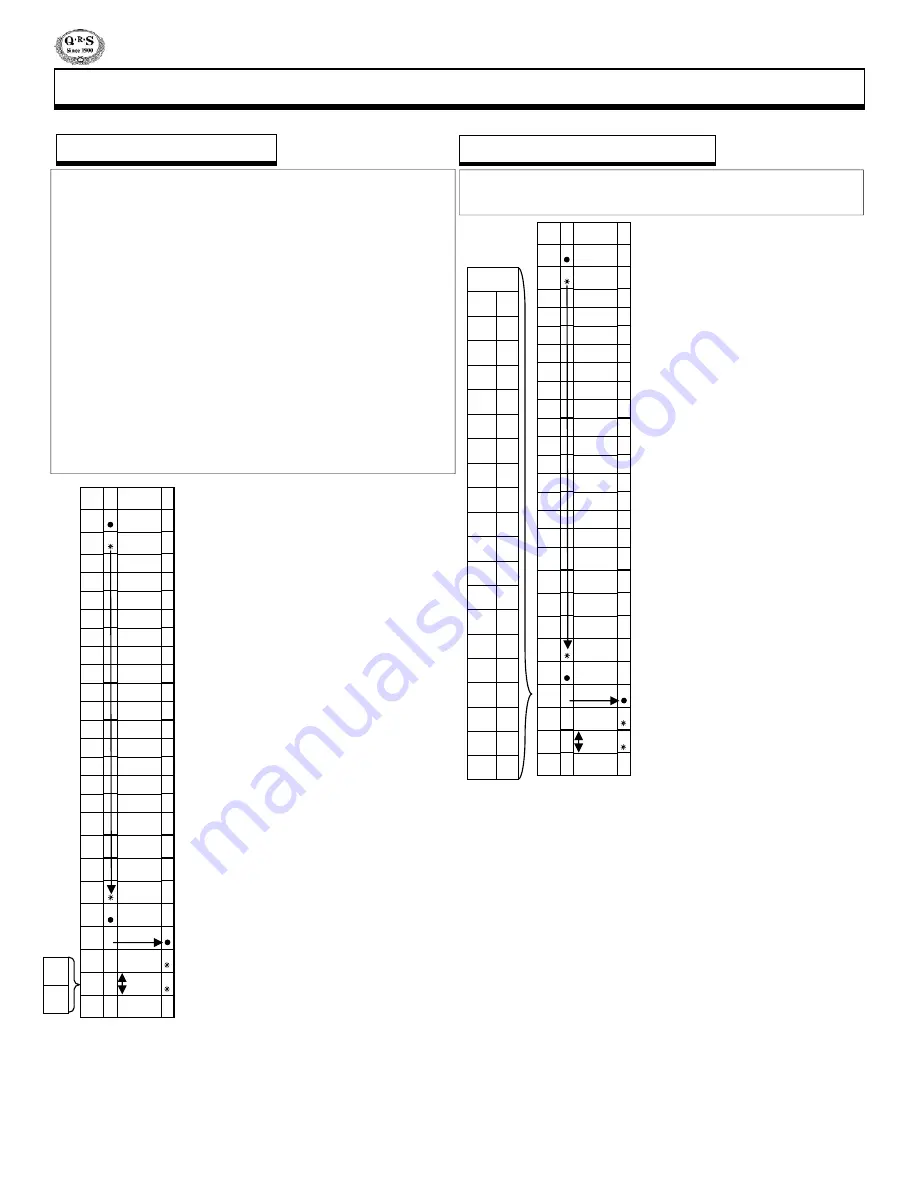
P e t i n e
V
69_1
P
AGE
36
Q R S M U S I C T E C H N O L O G I E S , I N C .
...Setup Menu Functions- Advanced...
MIDI Input Select
Optional MIDI Adapter cable and Jumper are required.
This setting changes how the MIDI Source responds to
MIDI data received into the MIDI Input cable.
When MIDI Input Select is set to “
Record Strip”
the MIDI
data triggers Petine’s internal soundcard instruments. Note
that the when the MIDI Source is selected the soundcard
instrument number is active in the display.
When MIDI Input Select is set to
F-Player
(File Player)
MIDI data written for “piano” will trigger Pianomation and
the piano keys. Use this setting when playing the piano
from a PC or other external MIDI device.
See these two sections of this manual for more information:
Set Up Petine To Play From a MIDI Player Or Computer
Set Up Petine To Play Soundcard Instruments
Metronome: Time Signature
this function changes the time signature of the “click-track”
when recording using the optional record system.
1]
Press STOP to halt play.
2]
Double-Click the ADJ dial.
3]
Press dial, the dot begins flashing.
4]
Rotate the dial clockwise.
5]
Stop at the “
J
”
6]
Press the dial, the dot is solid.
7]
Rotate the dial clockwise.
8]
Press dial, the dot begins flashing.
9]
Rotate dial to the desired setting.
Double-Click to Select and Exit.
-
- -
S
m i
S
m i
A
P
-
v
\
_
b
t
U
d
n
2
11
c
F
C
-
- -
J
r c
/
J
r c
J
r c
J
F P
J
r c
rc
FP
1]
Press STOP to halt play.
2]
Double-Click the ADJ dial.
3]
Press dial, the dot begins flashing.
4]
Rotate the dial clockwise.
5]
Stop at the “
n
”
6]
Press the dial, the dot is solid.
7]
Rotate the dial clockwise.
8]
Press dial, the dot begins flashing.
9]
Rotate dial to the desired setting.
Double-Click to Select and Exit.
r
E C
S
R c
S
R c
A
P
-
v
\
_
b
t
U
d
n
2
11
c
F
C
r
E C
J
/
N
4 4
N
4 4
N
2 2
N
4 4
N
4 4
Options
1
1
1
2
2
2
3
2
1
4
2
4
3
4
4
4
5
4
6
4
1
8
2
8
3
8
4
8
5
8
6
8
7
8
8
8
9
8
12 8
















































