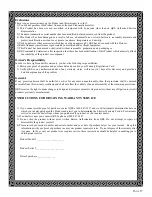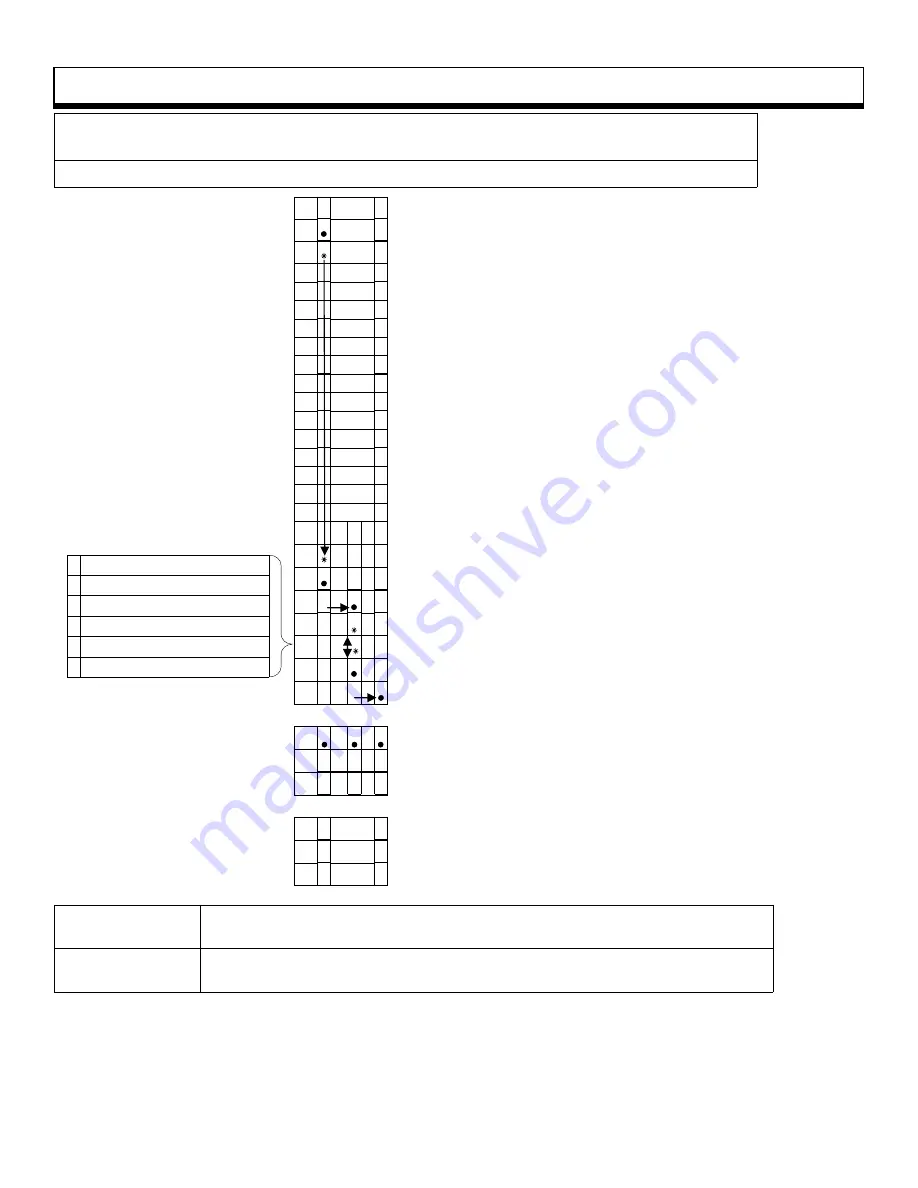
For Technical Support Call 1-800-247-6557
Petine V
69_1
Q R S M U S I C T E C H N O L O G I E S , I N C .
P
AGE
43
Update SyncAlong CompactFlash Music From CDROM
You may have received an updated CDROM from QRS along with your SyncAlong CD order.
You can also download the current update files from [http://www.qrsmusic.com/support_pa.asp]
Insert the update CDROM and your SyncAlong CompactFlash card.
Append SyncAlong
Copies SyncAlong music files from a CDROM to a CompactFlash card. Will NOT overwrite
files that are already on the CompactFlash card. Will not delete other music or data files.
Overwrite SyncAlong
Copies SyncAlong music files from a CDROM to a CompactFlash card. Will copy and
overwrite ALL files on CF from CDROM. Will not delete other music or data files.
d
Demo Update
S
System Update
A
Application Update
L
Key List Update
c
Append SyncAlong - CDROM to CFLASH
C
Overwrite SyncAlong - CDROM to CFLASH
C
1 4
S
c d
S
c d
A
P
-
v
\
_
b
t
U
d
n
2
11
c
F
C
d
C
d
C
d
C
c
C
1 4
E
E
E
E
C
A E
C
A E
S
c c
C
c E
C
d E
0
0
1
4
1
4
1
1
0
1]
Press STOP to halt play.
2]
Double-Click the ADJ dial, twice with one-half second.
3]
Press dial, the dot begins flashing.
4]
Rotate the dial clockwise.
5]
Stop at the LARGE “
C
” to access the CDROM utilities.
6]
Press the dial, the dot is sold.
7]
Rotate the dial clockwise. Put the dot in center display segment.
8]
Press dial, the dot begins flashing.
9]
Rotate dial to the display the small “
c
”.
15]
Double-Click to Select and Exit.
10]
Press the dial, the dot is solid.
11]
Rotate the dial clockwise. Move the dot to far right display segment.
12]
Press the dial to execute the function.
PLEASE WAIT!
13]
Indicates a “successful” procedure.
14]
Press the dial
...WRITE to the CompactFlash Card
Petine will READ from the CDROM...
This process will take several minutes.
Then countdown to VERIFY.