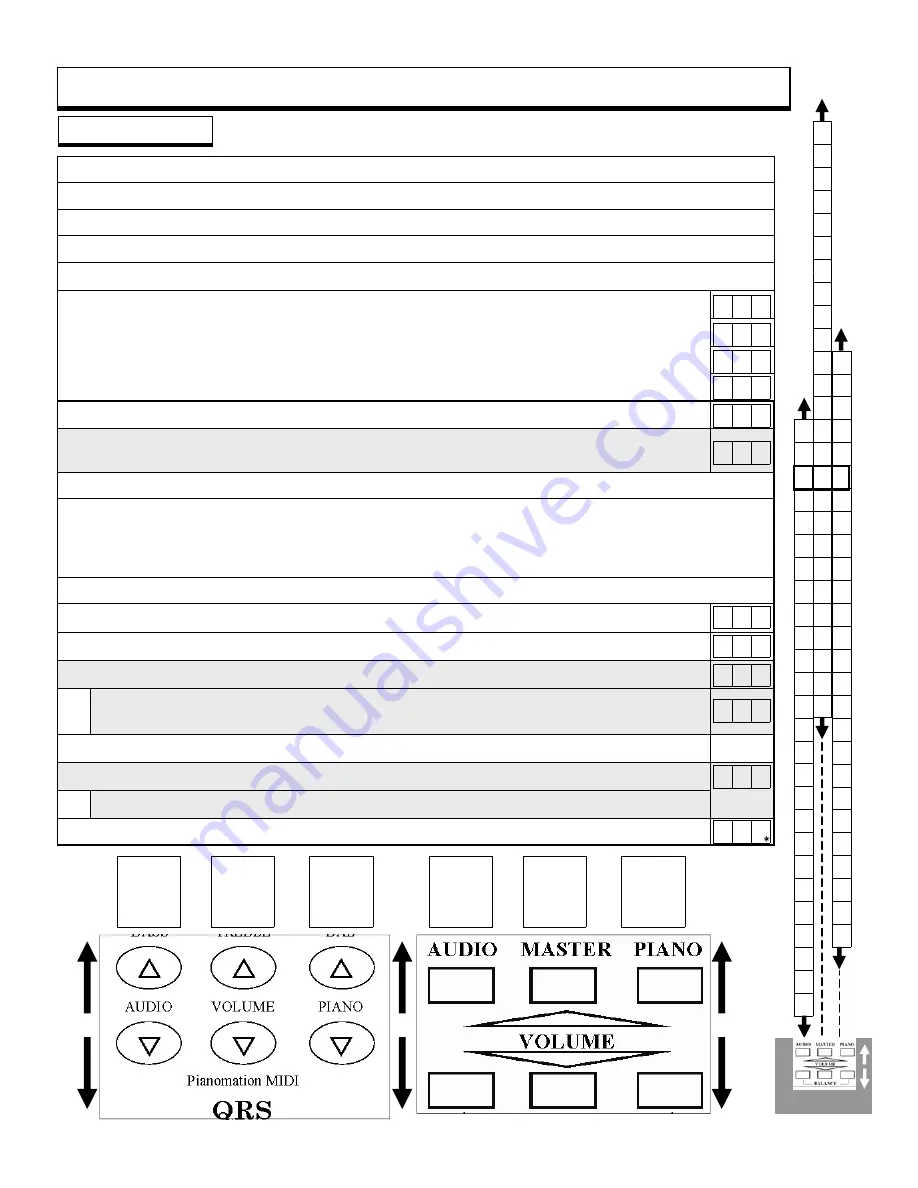
For Technical Support Call 1-800-247-6557
Petine V
69_1
Q R S M U S I C T E C H N O L O G I E S , I N C .
P
AGE
9
S A L
S A L
Play a QRS SyncAlong Series CD
Y
T
s
P
o
L
J
I
H
0
F
E
d
c
b
a
9
8
7
6
5
4
3
2
1
0
Y
T
s
P
o
L
J
I
H
0
F
E
d
c
b
a
9
8
7
6
5
4
3
2
1
0
Y
T
s
P
o
L
J
I
H
0
F
E
d
c
b
a
9
8
7
6
5
4
3
2
1
0
QRS Remote
CD Source “
cd
”
Power ON Petine.
Press STOP to halt play.
Press the CD Eject button to open the door and snap the QRS SyncAlong series CD onto the spindle.
Using the remote control, tap the SOURCE button and then the number
1
button. “
1cd
” momentarily displays.
If the access code for this CD has already been entered and saved , wait for “SAL” to display three times.
Press PLAY when “C” and the total number of tracks displays. You should hear the Piano with Audio.
If the access code has not been entered “SAL” will stay displayed, waiting for you to enter the code.
If “SAL” does not display
,
update the SyncAlong Music Index [Demo Image], see page 42.
Begin again at the top of this page after completing the update process.
.
Find the hand written access code located on the yellow QRS PICK TICKET that came with your order.
Use the six volume buttons at the bottom of the remote control to display the three character access code.
The two
Audio
buttons change the left display character.
The two
Master/Volume
buttons change the center display character.
The two
Piano
buttons change the right display character.
Press PLAY to save the access code to memory.
SAL
displays to acknowledge the CD is recognized by the Demo Image index as SyncAlong.
SAL
displays a second time to acknowledge the access code has been found in memory.
If “SAL” does not display a second time
then verify the access code.
Open and close the door to rescan the CD.
If “SAL” displays and holds then enter the correct code.
SAL
displays a third time to acknowledge the piano files have been located on the CompactFlash card.
If “SAL does not display a third time
confirm the flash card is properly inserted. If it is then...
“Update SyncAlong CompactFlash Music From CDROM”
. See
page 43.
Press PLAY again to play the CD.
With Petine turned OFF, Insert the SyncAlong CompactFlash card into the CompactFlash card reader.
S A L
S A L
C 1 8
C 1 8
S A L
S A L
S A L
S A L
C 1 8
S A L
C 1 8
C 0 1










































