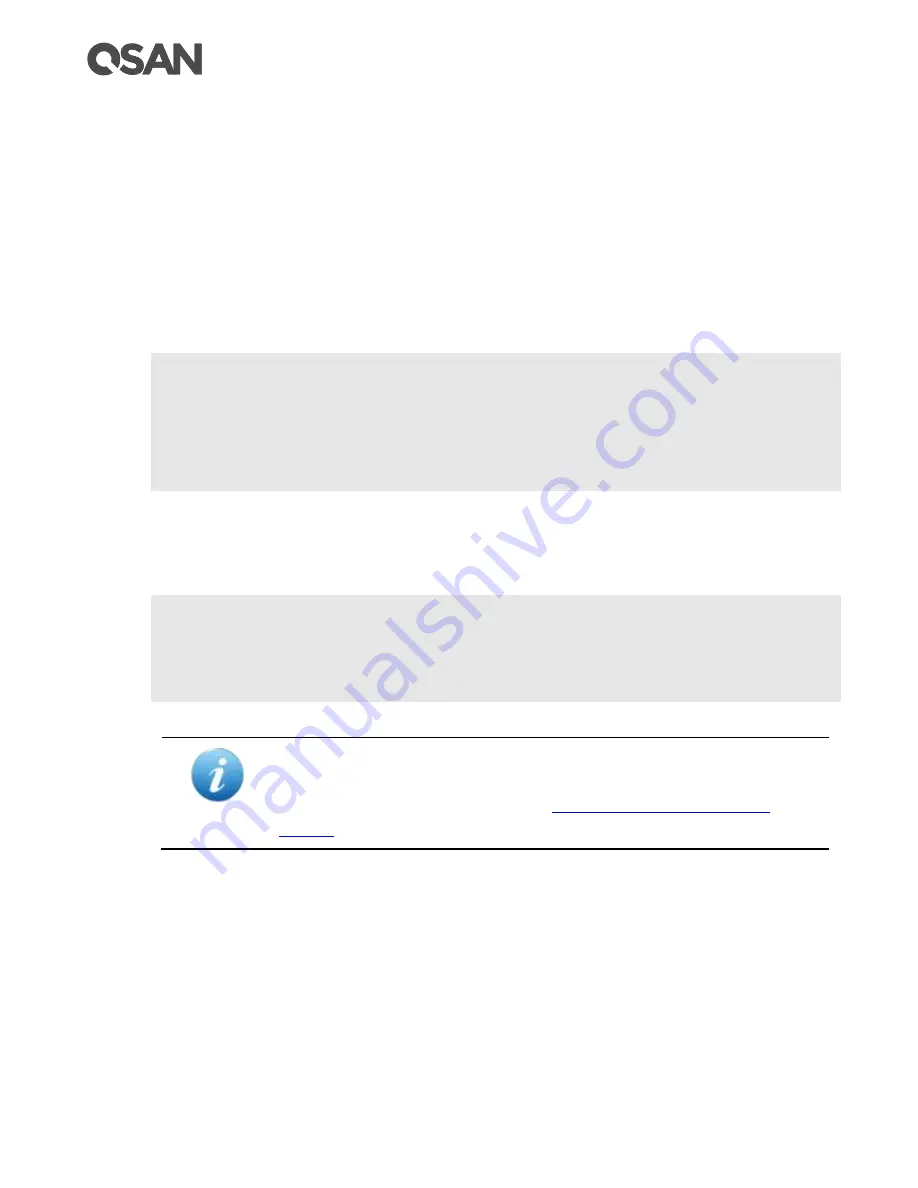
26 ©
Copyright 2017 QSAN Technology, Inc. All Right Reserved.
2.
slot
<slot#>
: turn on/off the disk drive LED of the specific disk drive slot
。
<slot#>
: specify the drive slot number, 1 for slot 1, N for slot N
。
on: turn on the disk drive LED
。
off: turn off the disk drive LED
Example
1.
Turn on the system’s UID LED. Turn off the UID LED later.
CLI >
ident system on
The system's UID LED is on
CLI >
ident system off
The system's UID LED is off
2.
Identify the drive slot 3 for maintenance use. Blinking amber LED on drive slot 3.
CLI >ident slot 3 on
Blinking amber LED on drive slot 3
CLI >ident slot 3 off
Stop blinking amber LED on drive slot 3
INFORMATION:
For the front and rear view about the UID LEDs, please refer to chapter 2,
System Components Overview in the
2.4.5.
Reboot the System (reboot)
Command
reboot
Description
Summary of Contents for XCube DASXD5324S
Page 12: ......
Page 15: ...Getting Started with CLI 3 ...
















































