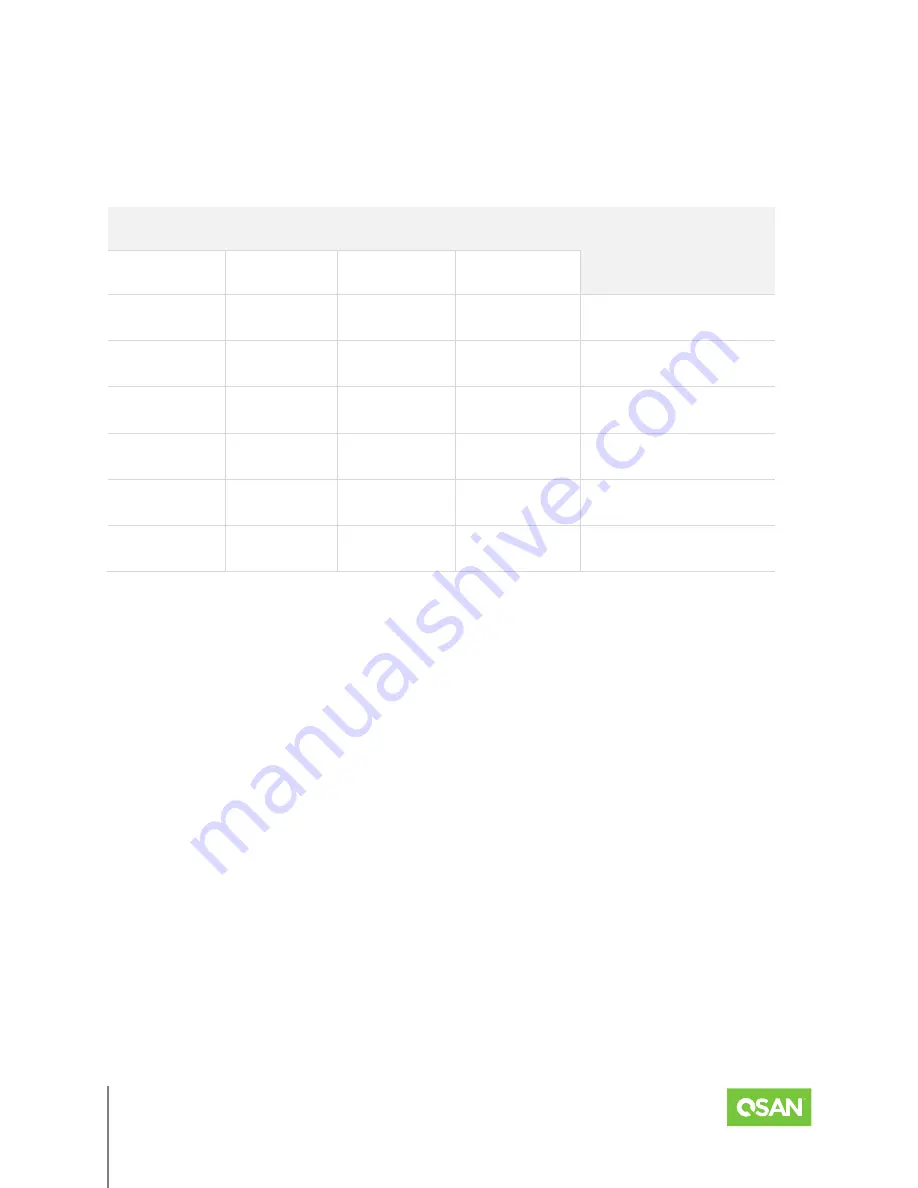
XCubeFAS Series
Hardware Manual
Quick Maintenance
© 2021 QSAN Technology, Inc. All rights reserved.
www.qsan.com
Official
Document
40
The following table is the suggested installation sequence for optional memory module.
Table 4-1 The Installation Sequence for Optional Memory Module in XF2026D
BANK 1
BANK 2
TOTAL MEMORY
Slot #1
Slot #2
Slot #3
Slot #4
16GB
-
16GB
-
32GB
16GB
4GB
16GB
4GB
40GB
16GB
8GB
16GB
8GB
48GB
16GB
16GB
16GB
16GB
64GB
32GB
-
32GB
-
64GB
32GB
32GB
32GB
32GB
128GB
In
XF3126D,
there are six DIMM slots for expansion of memory capacity. The installation
sequence for the memory module with the same capacity should be: #3
➔
#4
➔
#2
➔
#5
➔
#1
➔
#6
.
XF3126D Controller:
















































