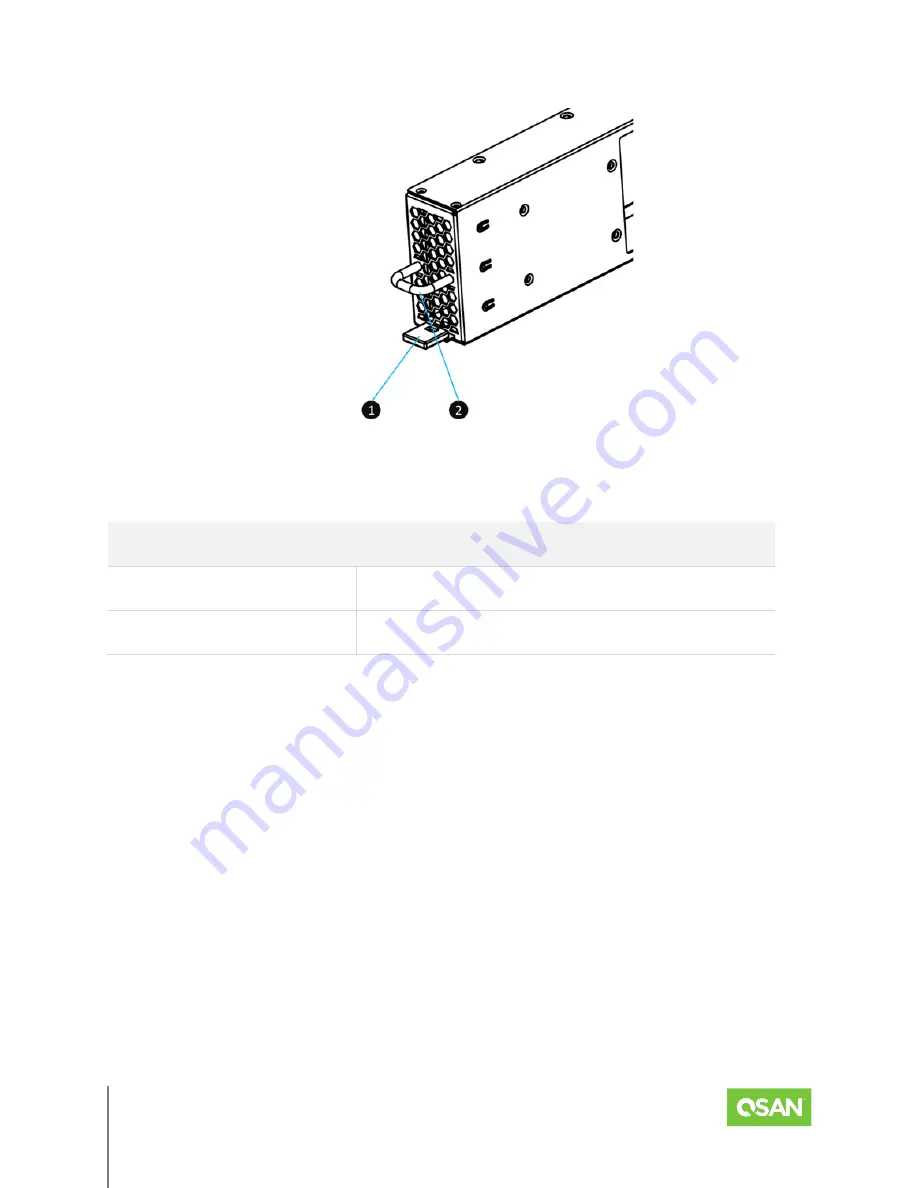
XCubeFAS Series
Hardware Manual
Quick Maintenance
© 2021 QSAN Technology, Inc. All rights reserved.
www.qsan.com
Official
Document
45
Figure 4-6 Mechanical Components of the Fan Module
Table 4-5 Mechanical Components of the Fan Module
NUMBER
DESCRIPTION
1
The Fan Module Release Tab
2
The Fan Module Handle
The following details the steps of removing the fan module from the system chassis.
▪
Hold the fan module handle first, and then press the release tab.
▪
Pull out the fan module around half of the total fan module length.
▪
Use one hand to hold one end of the fan module (the side with release tab and handle) and
the other hand hold the bottom of the module; pull out the module until it is free from the
system chassis.
Installing the Fan Module
The following details the steps of installing the fan module into the system chassis.















































