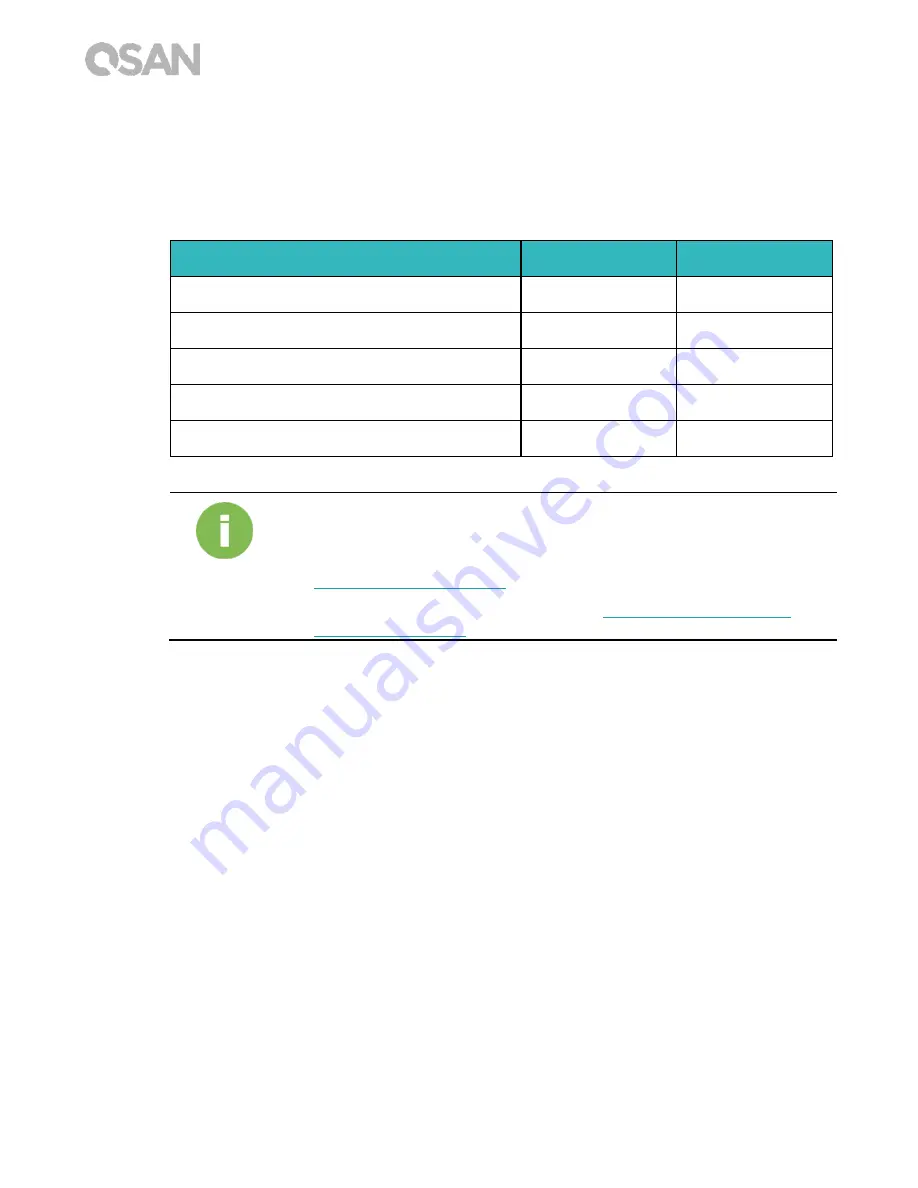
22
©
Copyright 2017 QSAN Technology, Inc. All Right Reserved.
The following table is the recommended adapter card configuration. Please note that if you
install a SAS 12Gb adapter card or a 40 GbE ethernet card in the PCIe Gen3 x4 slot, the
speed will be limited to gen3 x4.
Table 3-3
The Recommended Adapter Card Configuration.
Adapter Card
PCIe Gen3 x8
PCIe Gen3 x4
Thunderbolt 3.0 Adapter Card (XN-TB302)
✔
✘
SAS 12Gb Adapter Card (XN-S1202)
✔
✘
SAS 6Gb Adapter Card (XN-S0602)
✔
✔
10GbE Ethernet Card (XN-E1002)
✔
✔
40GbE Ethernet Card (XN-E4002)
✔
✘
INFORMATION:
(1)
If you want to purchase the optional adapter card, please contact your
nearest local reseller or visit QSAN official website:
(2)
See the recommended adapter
3.4.
Replace System Fan
If a system fan failed to function, please see the instructions below to open the XCubeNAS
and replace the malfunctioning fan:
1.
Shutdown your XCubeNAS and disconnect power adapter, network cable(s) or any other
device/cable that is attached to your system to prevent any possible damages.
2.
Remove the rear top cover.
①
Loosen the screw on the back of the XCubeNAS.
②
Pull the rear top cover, and put it aside.
















































