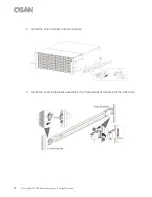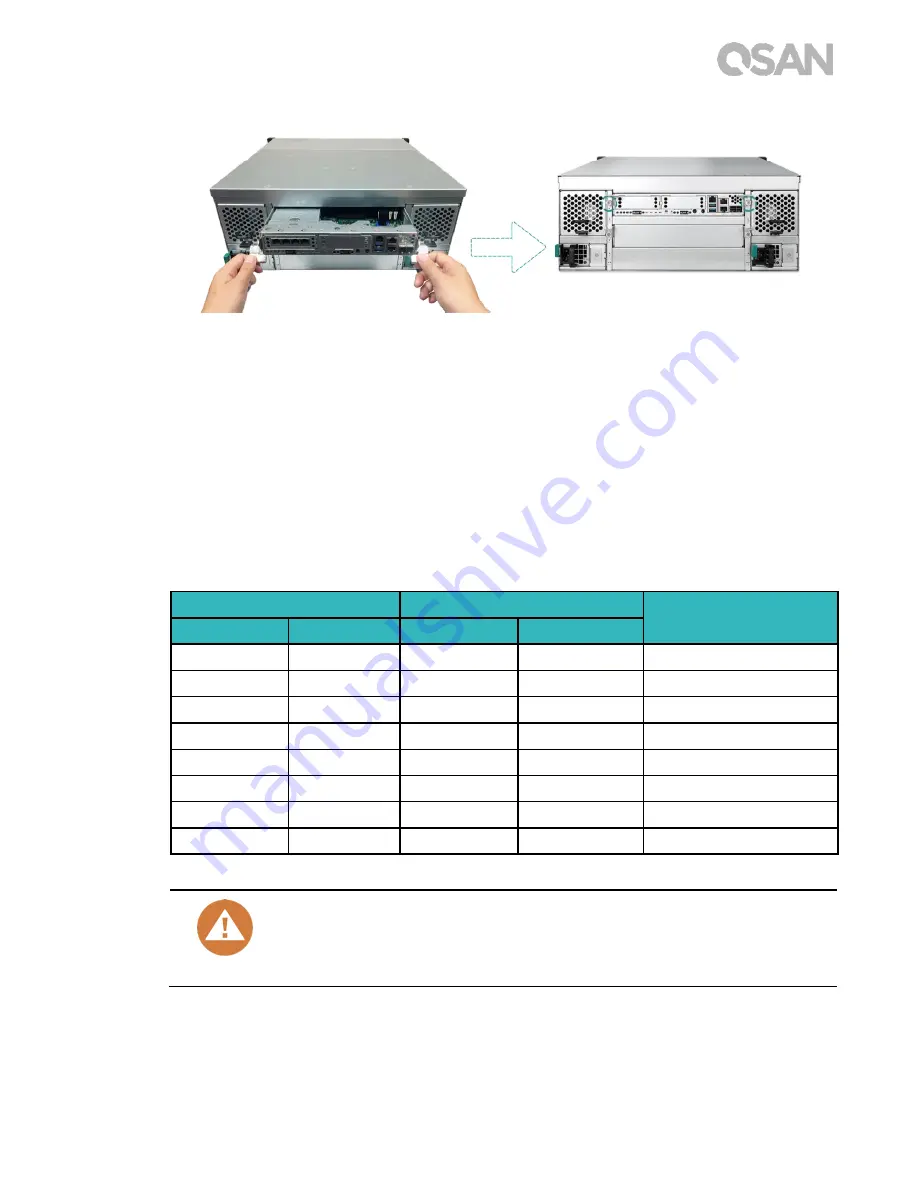
23
5.
Remove memory module.
①
Follow step 1 and 2 above to shut down your XCubeNAS, and disconnect the cables,
and then remove the controller.
②
Disengage the memory retaining clips by pushing them outwards, and the module
will pop out of the slot.
③
Follow step 4 above to put back the controller.
The following table is the suggested installation combination for memory.
Table 3-2
The Suggested Installation Combination for Memory.
Pair #1
Pair #2
Total Memory
Slot #1
Slot #3
Slot #2
Slot #4
4GB
4GB
-
-
8GB (Default)
4GB
4GB
4GB
4GB
16GB
8GB
8GB
-
-
16GB
8GB
8GB
8GB
8GB
32GB
16GB
16GB
-
-
32GB
16GB
16GB
16GB
16GB
64GB
32GB
32GB
-
-
64GB
32GB
32GB
32GB
32GB
128GB
CAUTION:
To ensure the system stability, you MUST install genuine QSAN memory
modules for system memory size expansion.