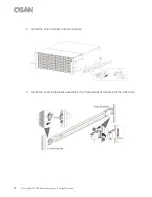30
©
Copyright 2018 QSAN Technology, Inc. All Right Reserved.
Recommended place for removing the controller module: the system
is in a well secured rack or on a stable surface.
2.
The controller must be installed into slot 1 (the top slot of the system
from the rear view).
1.
Shutdown your XCubeNAS and disconnect power, network cable(s) or any other
device/cable that is attached to your system to prevent any possible damages.
2.
Remove the controller from the system chassis.
①
Loosen the screws below the release lever on the back of the XCubeNAS.
②
Pull down both release lever at the same time, then pull out the controller.
③
Use one hand to hold one end of the controller module (the side with release levers)
and the other hand hold the bottom of the controller. Pull out the controller module
until it is free from the system chassis.
3.
Prepare a new controller module, insert back to the system chassis.
③
Align the controller with the chassis, then gently push the controller all the way to the
back.
④
Push back and release lever then fasten the screws on the back of the XCubeNAS.