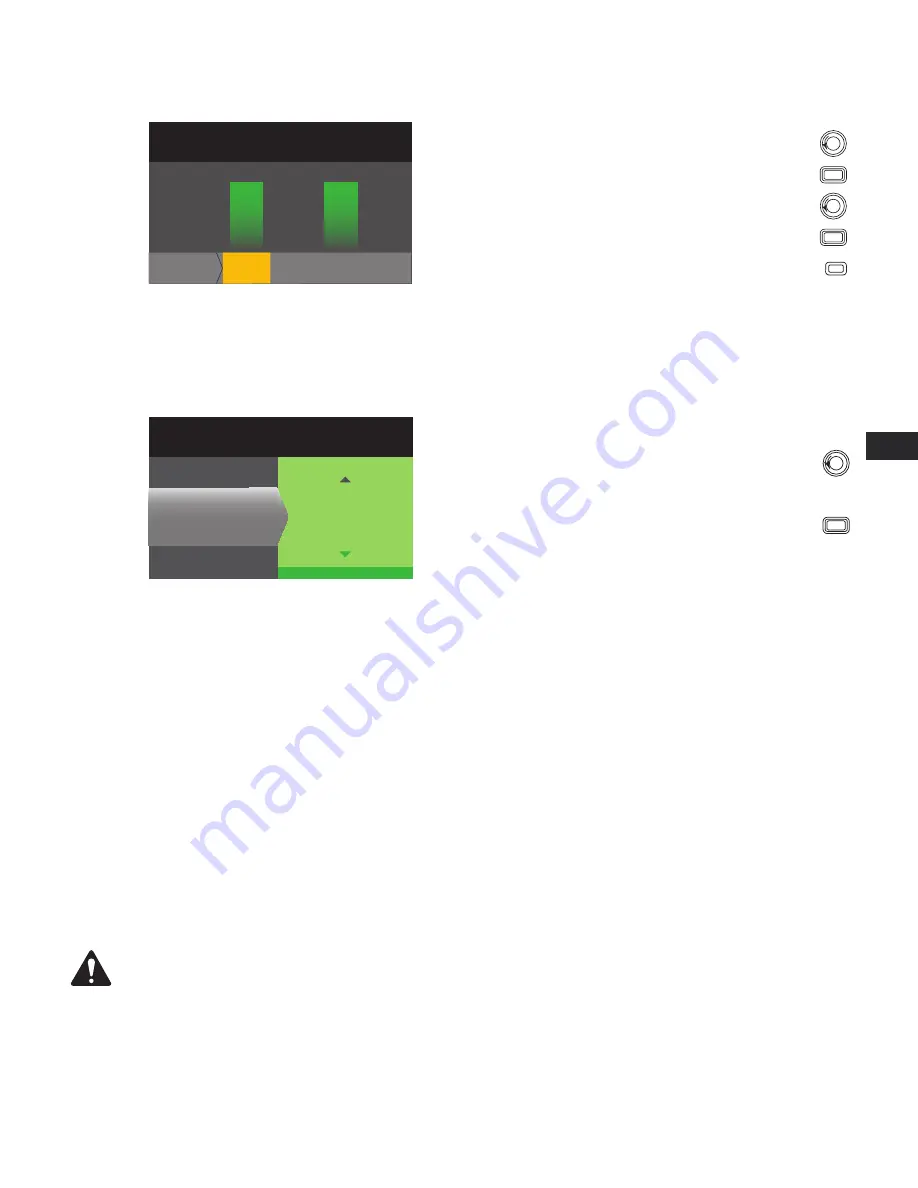
19
EN
EN
TD-000367-00-A
HOME > OUTPUTS > MIXER > ENTER
Step 1 —
Set Mixer Gains
F1: A B C D
Output
A
MIXER
Adjust the Mixer Gain for the selected Input
After confirming all settings, press
EXIT
To confirm, press
ENTER
Scroll to remaining Inputs and repeat
Input 1
4.2
Input 2
-100.0
Input 3
2.7
Input 4
-100.0
SEL
To move to the next output, press
Mode Select
HOME > OUTPUTS > MODE > ENTER
Step 2 —
Select the Output Mode
F1: A B C D
Outputs > Mode
MODE SELECT
Mode:
Press ENTER to confirm
Output
A
Low-Z, 70V, 100V
Low-Z
Scroll to select Low-Z, 100V, or 70V
ENTER
To confirm selection, press
Loudspeaker Processing
The Speaker Processing section allows you to make adjustments to the Crossover, EQ, Delay, Limiter, and QSC Array details for each output channel.
In addition, you can load a pre-defined loudspeaker then make any adjustments needed, and save the changes as a user-defined loudspeaker.
Depending on the loudspeaker selection, various parameters are not available for adjustment. When you make adjustments, you are making them in
real time. If audio is passed while making changes, it is affected by the change.
The following instructions are not all in menu order, and all are optional. Repeat the following procedure for each output channel as necessary.
Load Speaker Profile
A loudspeaker profile includes all the DSP and loudspeaker characteristics available in the SPKR PROC section. When you LOAD a loudspeaker, you
are loading all of the DSP and characteristics of that loudspeaker. You can start by loading a loudspeaker and then make modifications and save your
new profile, or you can build the profile without loading a loudspeaker, and then save it as a new profile. If you load a QSC loudspeaker, the amplifier
is set for that specific loudspeaker and some parameters may be locked out because they are set to their optimal value by the Intrinsic Correction
Calculator, and should not be adjusted. The CXD comes with a number of supported loudspeakers from other manufacturers. Refer to the list under
"Supported Loudspeakers" on page 27
. There may be additions to this list in the futrue that can be loaded with firmware updates.
NOTE!:
If you make changes to any of the loudspeaker processing parameters, and then LOAD a loudspeaker profile, all the changes
you made are overwritten.
















































