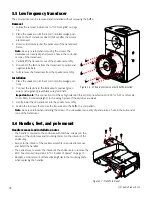29
TD-000487-00
K Series Service Manual
5. Apply an 8 ohm load to channel 1 only. Follow step 4 again, except test for power this time. A power graph is provided
below.
6. Disconnect channel 1’s load. Apply an 8 ohm load to channel 2. Follow step 4 again, except test for power this time.
7. Test complete. Deactivate the BOP from test mode by removing the solder across the two triangular-shaped pads.
8.3 Loudspeaker testing
Once a K Series loudspeaker is fully assembled it must be tested to meet all audio specifications. This final step is required
to verify that the BOP powers the transducers, no distortion is present, and that the speaker meets SPL specifications.
Step 1: System setup
Verify that the BOP is in a normal mode, not test-mode!
Connect the output of the audio sine wave generator to channel B input and set the gain to the 12 o’clock or 0 dB position.
Power up the speaker and begin the tests in next steps below.
Set the SPL meter approximately 1m in front of the loudspeaker, directly on axis with its centerline.
Bucket of Power "Test Mode" - Power @ 8 ohms
Color
Sweep Trace
Line Style Thick Data
Axis
Comment
1
1
Red
Solid
1
Anlr.Level A Left
Channel 1
1
2
Blue
Solid
1
Anlr.Level B Left
Channel 2
0
400
20
40
60
80
100
120
140
160
180
200
220
240
260
280
300
320
340
360
380
W
20
20k
50
100
200
500
1k
2k
5k
10k
Hz
Figure 8.7 - Loaded test at 8ohms
Audio sine generator
<20 Hz to >20 kHz
<0.01% THD
Powered Loudspeaker
SPL
Meter
Figure 8.8 - Test setup for a powered loudspeaker
Summary of Contents for K8
Page 2: ...2 QSC Audio Products LLC...