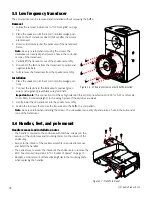32
QSC Audio Products, LLC
Amplifier section tips
•
A quick check of the amplifier feedback path can be done by measuring resistance from the switching node (Q2 source
and Q3 drain, for example) back to the comparator inverting input; it should be about 11.3k
Ω
.
•
You may check for amp switching by looking for about 7.5 Vdc on the U2/U4 pin12 comparator output (0-15V at 50%
duty cycle).
•
Verify the thermal sensor output isn’t telling the DSP the heatsink is very hot (Vout is below 0.85V on temp sensor U9),
causing amplifier muting.
•
Q16 can fail if the gate drivers and/or amp FETs fail. Check for shorts across Q16 collector-emitter, shorted D37, shorted
D36, shorted D14/29, or opened R12/15. A failure with the gate drive supply can also take out the -85V rectifier, so
check for a shorted D34.
•
If the gate driver ICs are not detecting over-current (OC), the CSD pin will be at +10V. This allows a quick way to see if
the gate driver has detected a fault and is holding the FETs off. If the pin is at ground, an OC condition has been detect-
ed by the gate driver. But if the pin is a diode drop above ground the DSP has turned on Q17 and is asserting shutdown.
In this case try a new input board to determine if the DSP is detecting a real fault.
Testing the DSP without the PSU/amp board
The DSP can operate without the PSU/amplifier board by applying
power to the board through capacitor C45.
1. Disconnect AC power from the BOP.
2. Remove the faceplate assembly by following removal instructions
in “7.1 Faceplate” on page 23.
3. Connect a bench-top DC power supply to the bottom-side of
the PCB. Connect the positive/red lead to positive side of C45.
Connect negative/black lead to a metal chassis component on
the faceplate. (Figure 9.3)
4. Set the bench-top supply to 7V.
5. If the DSP boots, the green and red LED will illuminate and
remain active.
Note
: This is not a complete DSP test. We are just testing that the
DSP powers up and performs limited functions. To test signal flow
through the DSP, the a input board will have to be connected to the PSU/amplifier board as a complete system.
Advanced DSP tips
•
Check the output of the +3.3V regulator, easy accessed by the tab on U8, and the +1.8V rail, best accessed on Q8’s
collector or C81. The DSP needs these voltages to run.
•
Check to make sure the 12.288MHz clock is present, as the DSP obviously won’t run without a clock.
•
Looking at the RST-L line (accessible at J7, pin8) may also be useful as this signal not be resetting the DSP during a pow-
er-up. Reset IC U12 could be the culprit.
•
Another tricky culprit can be the Euro connector, J6. Make sure the middle pin is nearly 5V; if it is at ground the DAC
output will be zero.
•
Check for 1.5—1.65 Vdc at both ADC pins, all 4 DAC pins, FILTA (pin 47), FILTD (pin 41), and CM (pin 40). If any of
those pins is at ground, audio will not pass through the DSP.
Figure 9.3 - DSP quick check with DC power supply
Summary of Contents for K8
Page 2: ...2 QSC Audio Products LLC...