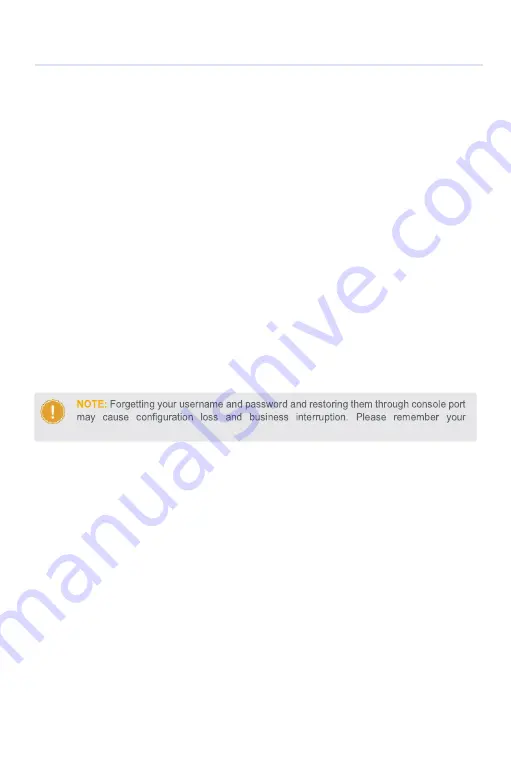
Troubleshooting
Loading Failure Troubleshooting
When encountering loading failures, the system may continue running in its original version. To address this
issue, users should first verify the physical port connections. In case of disconnected ports, reconnect them to
ensure proper physical connections and proceed with reloading. If the physical connections are correct, users
should then review the loading process information displayed on the super terminal for input errors. Any
identified input errors should be corrected before reloading the system.
User Password Lost Troubleshooting
If a user forgets or loses the system password, they can reset it using the following method:
1.
Connect your computer to the switch's console port using a console cable.
2.
Press the "ctrl + b" keys to enter the Uboot mode.
3.
Start the system with an empty configuration file that has no password by entering the following command:
Bootrom#boot_flash_nopass
Bootrom#Do you want to revert to the default config file?[Y|N|E]:
Configuration System Troubleshooting
1.
Confirm that the power supply is functioning properly and that the console cable is securely connected.
2.
Verify that the console cable is the correct type for your system.
3.
Check if the control cable driver is correctly installed on the computer. You may need to download and
install the appropriate driver from the manufacturer's website.
4.
Confirm that the HyperTerminal parameters are correctly set. Ensure that the baud rate, data bits, stop bits,
and parity are properly configured according to your system's specifications.
username and password.
www.qsfptek.com
10
/
11
www.qsfptek.com
V1.0
10
/
11





























