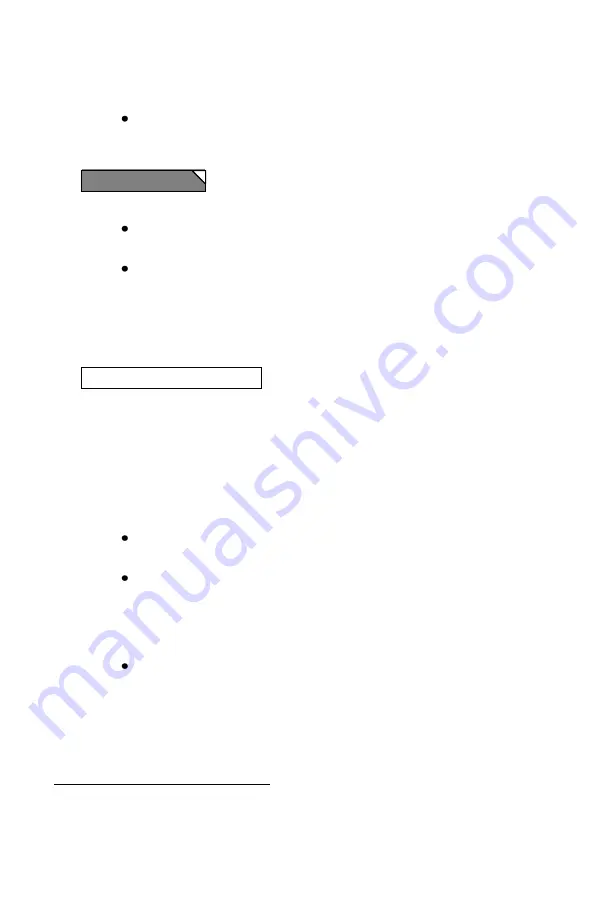
Quantum Engineer Operation Manual, Ver. 2.0.1
14/24
19 September 2006
Double press the
Cab Lights
key to turn off and take control of the Cab
Lights.
Blower/Fans
This key
turns
the steam Blower or diesel Cooling Fans on
or off.
Press the
Blower/Fans
key once to turn on and take control of Blower
or Cooling Fans operation.
Double press the
Blower/Fans
key to turn off and take control of
Blower or Cooling Fans operation.
Locomotive State Keys
Disconnect/Standby
Disconnect will disable the locomotive’s electric
motor drive circuit to allow the throttle to be changed without the locomotive
moving. In Disconnect, the operator can increase the throttle on a stationary
locomotive to rev the Diesel Motor or vent steam in a steam engine.
Standby places the locomotive in a special idle state with subdued sounds
where it will not respond to throttle or most of the feature keys
20
. Standby is
ideal for leaving some locomotives running on a siding while you operate
other locomotives.
Press the
Disconnect/Standby
key once in Neutral to enter
Disconnect.
To leave Disconnect:
Press the
Start Up
key to regain normal operation.
Or press the
Disconnect/Standby
key again to enter Standby.
Or press the
Shut Down
key to enter Total Shut Down.
To leave Standby:
Press the Start Up key to enter normal operation.
Or press the Shut Down key to enter Total Shut Down.
20
The four exceptions are the F6 Start Up key, the Mute Key, the Shut Down key and the Status Key.










































