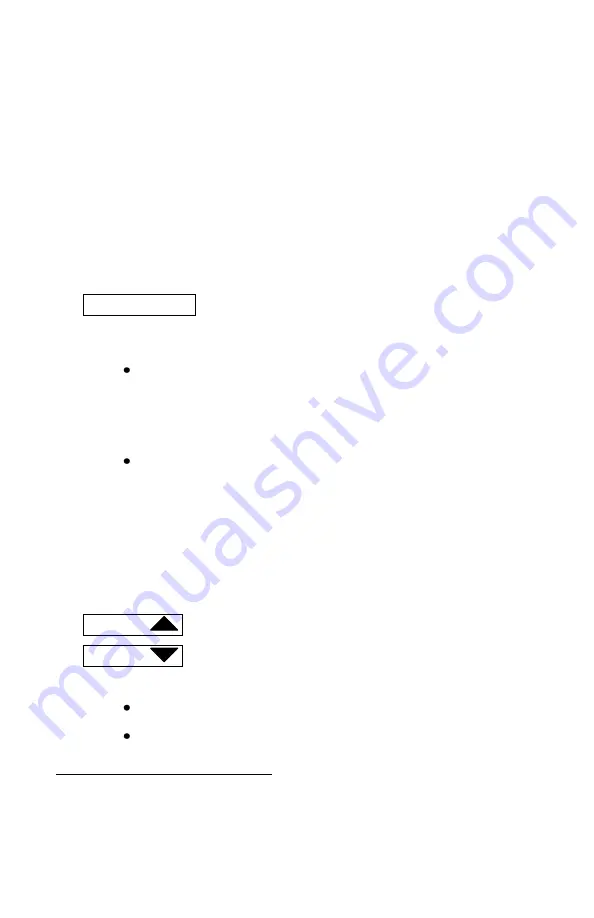
Quantum Engineer Operation Manual, Ver. 2.0.1
17/24
19 September 2006
Steam Extended Start Up:
If you double press the
Start Up
key in
Shut Down, the steam locomotive will produce a Long Air Let-off, the
Dynamo will rev up and the Directional Lighting will turn on, followed by
the Air Pumps starting up, the steam Blower turning on, the Cylinder
Cocks arming, and then the locomotive will enter normal operation.
Note:
Whenever a Start Up command is sent to a selected locomotive,
regardless of whether the locomotive is in Shut Down or operating normally,
the Quantum System will automatically restore all Automatic Controls and
re-arm Steam Cylinder Cocks on steam locomotives.
Status Report
Quantum provides verbal information about the locomotive’s
current operating state when the locomotive is stopped or the locomotive’s
current speed in scale miles per hour when moving.
Press the
Status
key when locomotive is stopped in Neutral. If the
locomotive is in Disconnect /Standby /Shut Down it will say so.
Otherwise the locomotive’s Helper type (if not Normal) will be
announced, followed by Load level, Load on/off status (if Load not
equal to zero), and type of Throttle Mode (Regulated or Standard).
Press the
Status
key while locomotive is moving. The locomotive will
verbally report its speed in scale miles per hour.
Note:
When Status Report is activated, the locomotive’s sounds will
reduce to one half their current volume settings during the verbal report
and then return to normal volume when the report has ended.
Star Pad Keys During Normal Operation
Volume
and
Volume
Locomotive System Volume can be changed
22
anytime the
locomotive is operating (except in Shut Down).
Press the
Volume
key to increase the System Volume level.
Press the
Volume
key to decrease the System Volume level.
22
If your locomotive is equipped with Magnetic Wand option, the System Volume can also be increased or
decreased, using the wand, in any state. See your Quantum Operation Manual.








































