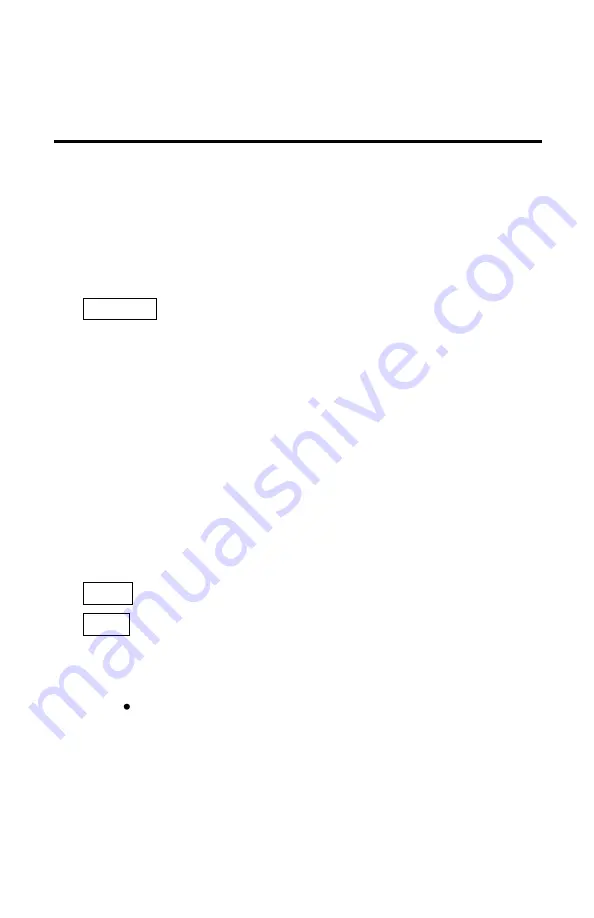
Quantum Engineer Operation Manual, Ver. 2.0.1
19/24
19 September 2006
Programming with Star Pad Keys
The Quantum Engineer Controller makes Analog programming of your Quantum
locomotive with QARC technology very simple. All programming is done using the
Star Pad keys. Programming Mode functions are shown in gray
italics
while Run
Mode functions are shown in normal type.
Entering Program Mode
Prgm
Press and hold the
Prgm
key prior to turning up the throttle to where
the locomotive sounds come on. Continue to hold the
Prgm
button until you
hear “Enter Programming”. The locomotive will then respond with “Option
One – System Volume”.
Note:
You cannot use the
Prgm
key to enter Programming Mode on
earlier Quantum locomotives that do not have QARC technology.
Note:
Once you have entered Programming Mode, the
Prgm
key has
no effect.
Note:
When in Programming Mode, the red power light on the
Quantum Engineer blinks on and off.
Note:
In Programming Mode, the locomotive’s Directional Lighting
alternately blinks between the Headlight and the Reverse Light.
Scrolling through the Program Options
Next
and
Prev
Use the
Next
and
Prev
keys on the Star Pad to move easily through the
Program Options (POP’s). The Program Option numbers and names are
listed in a table in your Quantum Locomotive Operation Manual under
Analog Programming.
Press the
Next
key once to move to the next POP. The locomotive will
announce the next POP number and name. Or press and hold the
Next
key to automatically step up through the POP’s one by one and then
release the key when the desired POP is reached. The locomotive will
verbally count up through each POP number while the key is pressed
and then will announce the POP name when the
Next
key is released.






































