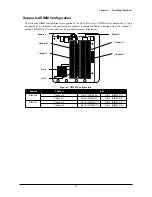Chapter 2 — Installing Hardware
18
Installing a PCI Card
Refer to the following instructions to install a PCI card:
CAUTION!
VOLTAGES CAN BE PRESENT WITHIN THE SERVER WHENEVER AN AC
POWER SOURCE IS CONNECTED. THIS VOLTAGE IS PRESENT EVEN WHEN
THE MAIN POWER SWITCH IS IN THE OFF POSITION. ENSURE THAT THE
SYSTEM IS POWERED-DOWN AND ALL POWER SOURCES HAVE BEEN DIS-
CONNECTED FROM THE SERVER PRIOR TO INSTALLING A PCI CARD.
FAILURE TO OBSERVE THIS WARNING COULD RESULT IN PERSONAL IN-
JURY OR DAMAGE TO EQUIPMENT.
Note:
The top slot accommodates standard and extended PCI cards. The middle slot
accommodates standard PCI cards only. The bottom slot accommodates PCI-E
cards.
1. Remove system cover. See
Removing the Chassis Cover
on page 12.
2. Lift the placeholder and remove the appropriate PCI slot cover.
3. Orient the PCI card into its guide slot and push it into the server until the PCI card sits in the PCI card
connector.
4. Replace the placeholder to lock the PCI card in place.
Summary of Contents for QSSC-580
Page 1: ...User Manual www qsscit com T M Ver 1 0 Jan 2008 ...
Page 2: ......