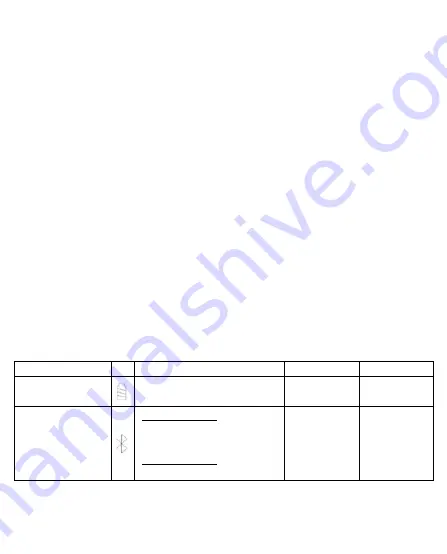
Beyond Navigation
English
………………………………………………………………………………………………………………………………………………….
.......................................................................................................................................................
www.Qstarz.com
7
NOTE
2:
There
might
be
specific
setting
requirement
per
navigation
software.
Such
as
Tomtom,
please
delete
other
GPS
settings
under
Tomtom
software,
and
keep
one
only.
H
‐
5
Switch
off
the
Bluetooth
function
Switch
off
GPS
function
in
your
PDA/Smart
phone/PC,
then
the
Bluetooth
connection
will
be
disconnected
automatically.
Then
put
BT
‐
Q1000P
switch
to
“OFF”
position.
I.
Function
of
Auto
On
‐
Off
(Power
saving
mode)
BT
‐
Q1000P
supports
Auto
On
‐
Off
(Power
saving
mode).
It
can
automatically
enter
sleeping
mode
after
the
Bluetooth
connectivity
is
turned
off,
so
the
Blue
LED
will
turn
to
flash
every
5
seconds.
Thus
you
can
always
power
it
on
with
very
low
power
consumption.
Under
power
saving
mode,
when
detecting
Bluetooth
is
being
connected,
BT
‐
Q1000P
will
auto
wake
up
itself
and
the
blue
LED
will
turn
to
flash
every
1
second
and
GPS
Orange
LED
will
be
also
On.
Note:
Power
saving
mode
would
not
function
if
log
is
enabled.
J.
Others
J
‐
1
LED
Indicators
LED
Status
Flash
ON
OFF
Power
(Red/Green)
Low
Power
(Red)
Fully
charged
(Green)
Recharging
(Green)
Bluetooth
(Blue)
Flash
per
2
sec.:
Bluetooth
connected
and
transmitting
Mode
Flash
per
5
sec.:
Power
saving
mode
Not
connected
/
Pairing
under
Nav
Mode
GPS
not
powered
/
Pairing
under
Log
mode








































