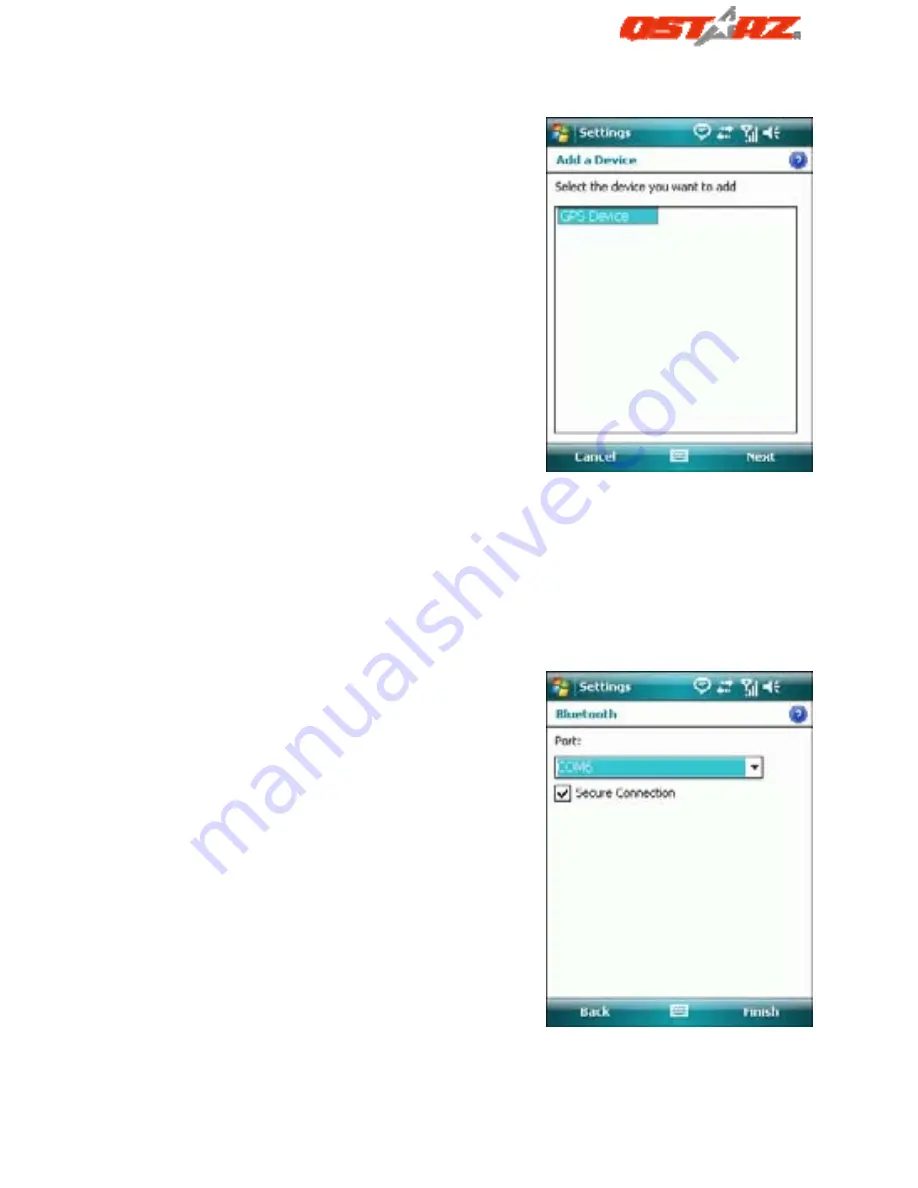
BT-Q1000XT A-GPS Travel Recorder™
………………………………………………………………………………………….………………………
…………………………………………………….
……….…..…………………………………………………………………………………………
…………………………......................
27
www.Qstarz.com
8. Select “Qstarz Q1000XT” from
the Add a Device list and click
Next
9. Uncheck Secure Connection.
From the Port drop-down list,
select a port number. Remember
the port you choose. You will
need it when you configure the
GPS Intermediate Driver.
10. Click Finish and exit the
Bluetooth Control Panel item.







































