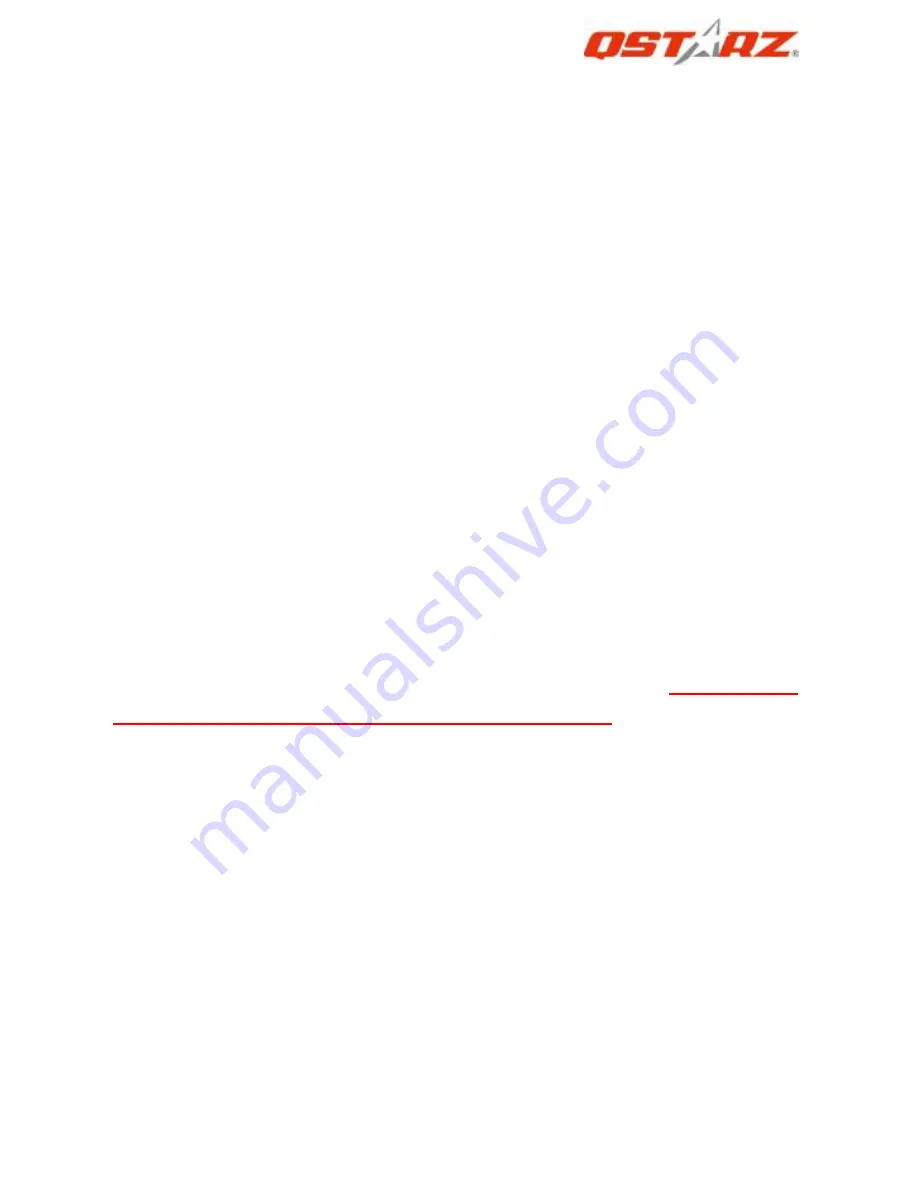
BT-Q1300S Sports Recorder
………………………………………………………………………………………….…………………………………………………………………………….
……….…..……………………………………………………………………………………………………………………......................
13
www.Qstarz.com
start/finish point, distance, or time.
<By user defined start/finish point>
-recommended
Data will be split and shown by user defined start/finish
and split points.
<By Distance>
Data will be split and shown by each distance value.
<By Time>
Data will be split and shown by each time value.
4.4
<Comparison>
4.1
Select tracks to compare to the current track. The
comparison is meaningful when the paths are similar.
For detail QSports functionality, please refer to QSports User’s
Manual attaching with Software.
QTravel™:
QTravel™ is the best Geotagging software to integrating your travel
track and photo together easily. Support track editing, playback, and
import/export Wizard.
1.
Click from <Start> / <All Programs> / <Qstarz PC Suite> / Travel
Recorder
Users have to input product key at the first time of use.
The product
key is located on the envelop of the software CD.
2. <File> \ < Import Wizard >
Import Wizard can guide you to proceed the Geotag process easily.
2.1
The Import Wizard will jump out every time during
program startup. You can also launch it by clicking <File> \
<Import Wizard> or the quick link icon.
2.2
PC Utility will automatically detect the com port and baud
rate and load in the GPS tracks.
2.3
A track list window will be popped up. Select the tracks to
import.
2.4
Please select the photo folder to import photos for geotag.
You can also skip this step by clicking <Finish> directly and
then there will be only tracks shown on Google Map.
NOTE: Make sure to Power on GPS unit first before connecting with















































